.png)
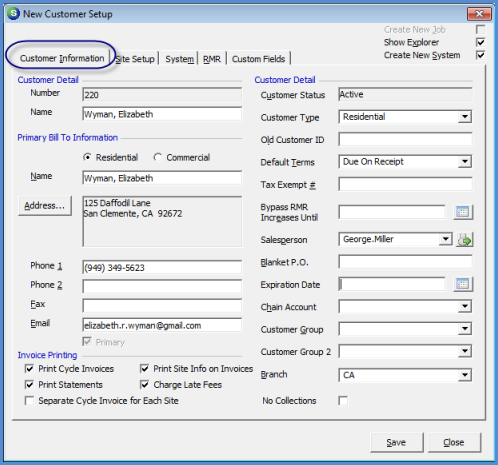
Client Management How to Create a New Customer
Creating a New Customer/Customer Information Setup (continued)
2. The New Customer Setup form will be displayed. Make selections in the required fields and other optional fields according to your company's policy and procedures.
.png)
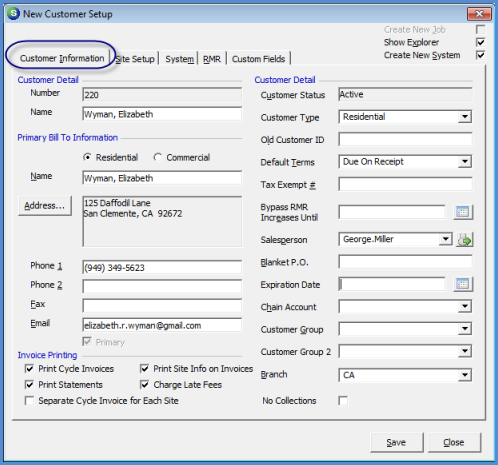
FRM2043 2015
In the upper right area of the New Customer Setup form are three check box fields; Create New Job, Show Explorer and Create New System. It is recommended to select the Show Explorer check box; if this check box is selected, once the new Customer record is saved, the Customer Explorer record will be displayed for reviewing the data entered and adding additional information such as Billing Contacts and/or Site Contacts to the new customer.
If an Installation Job will be created for the new customer or if Service or Inspection Tickets will be used for this customer, select the Create New System check box.
Do not select the Create New Job check box; the Job is created after the new customer record is saved.
Follow the Customer Information link for definitions of each field on this setup form. Follow the Site Setup link for step 3 of a new customer setup.
Previous Page Page 3 of 24 Next Page