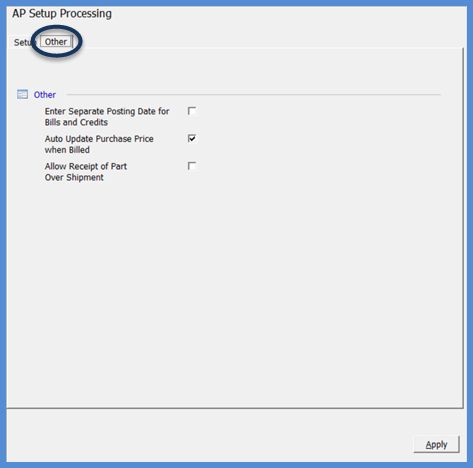
SedonaSetup Accounts Payable Setup Tables/Options
Setup Processing (AP) (continued)
Other [tab]
Enter Separate Posting Date for Bills and Credits – Selecting this option will enable a posting date field on the accounts payable bills and credits form. This allows you to enter the date you want the transaction to post to the general ledger. Normally the general ledger posting date is the date of the accounts payable bill or credit. The posting date entered must be in an accounting period with an open or re-opened status.
Auto Update Purchase Price when Billed – If this option is selected and the Average Costing Method is used for Inventory valuation, when an accounts payable bill is entered for an inventory parts receipt and the amount being billed is different that the amount at which the parts were received, the application will automatically update the current purchase cost of the part for the vendor when the bill is saved.
Allow Receipt of Part Over Shipment – If this option is selected, when receiving a Purchase Order for inventory parts, if the quantity the Vendor sent to you is greater than the quantity on the Purchase Order, the User will be allowed to change the quantity on the Parts Receipt for the overage.
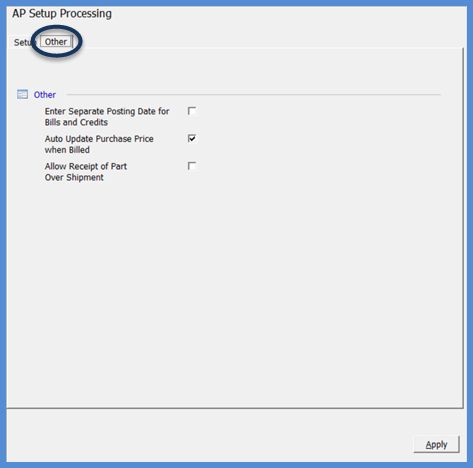
FRM 24126-1
Previous Page Page 4 of 4