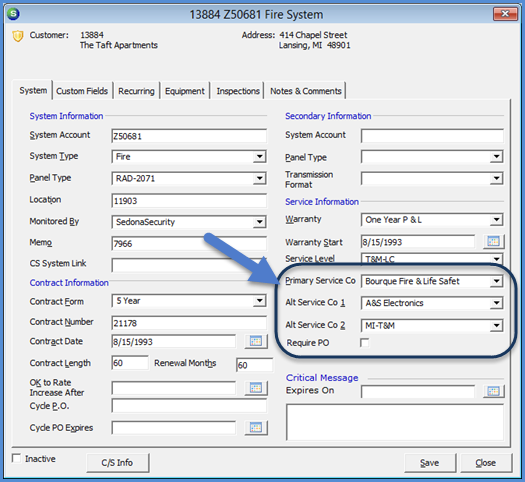
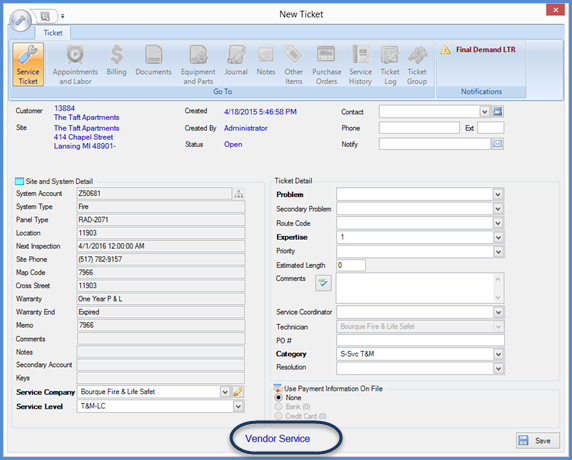
SedonaSchedule SedonaSchedule Processing Transactions Create a Vendor Service Ticket
Creating a Vendor Service Ticket Overview
A Vendor Ticket is used when a service call will be performed by a Service Provider (subcontractor) on behalf of your company. What distinguishes a regular Service Ticket from a Vendor Ticket is the Service Company selected on the Service Ticket form. If the Service Company selected is a Service Provider, the Ticket will automatically be saved as a Vendor Ticket.
Service Providers are linked to an Accounts Payable Vendor record. Functionality exists in SedonaSchedule to create a Purchase Order [from the ticket] for the Service Provider for a seamless flow through into Accounts Payable for the services provided by the Service Provider.
A Service Provider type Service Company may be set as the default on a System record. Each time a new ticket is created, it will automatically save as a Vendor Ticket [unless the User changes to a company Service Company]. Service Provider type Service Companies may be set as the primary or alternate Service Company on the System setup form.
Vendor Tickets are easily identified by the words displayed at the bottom of the Service Ticket form - "Vendor Service".
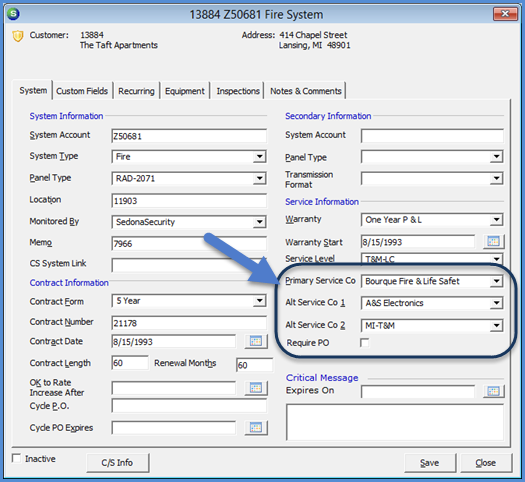
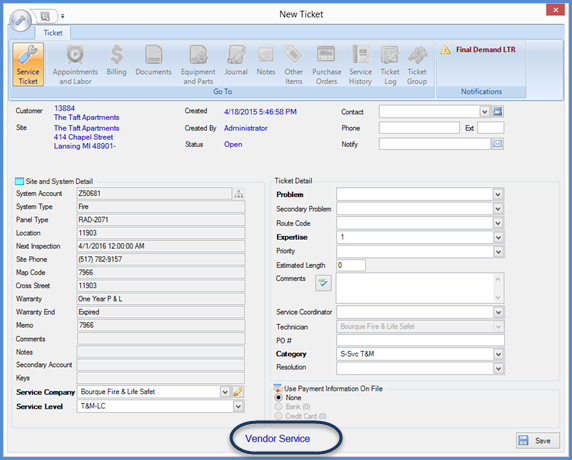
25540 25540-1
Page 1 of 2 Next Page