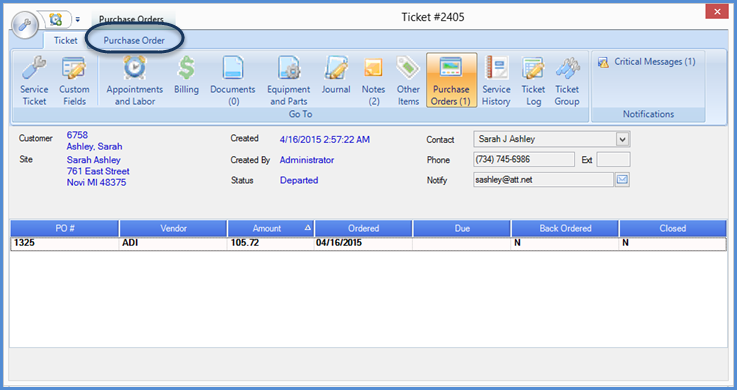
SedonaSchedule SedonaSchedule Processing Transactions Create a PO for a Service Provider
Creating a Purchase Order for a Service Provider [Vendor Service Ticket]
It is a good business practice to issue a Purchase Order to Vendors who are processing Service Tickets on behalf of your company. The Purchase Order is linked directly to the Ticket so that expenses for the services invoiced by the Service Provider will be recorded to the Ticket. Once it has been confirmed the work has been completed by the Service Provider, the Purchase Order may be received directly from the Ticket. For instructions on how to receive the Service Provider PO, click here.
To create the Service Provider Purchase Order, click on the Purchase Orders button on the ribbon of the ticket, and then click on the Purchase Order Menu Tab.
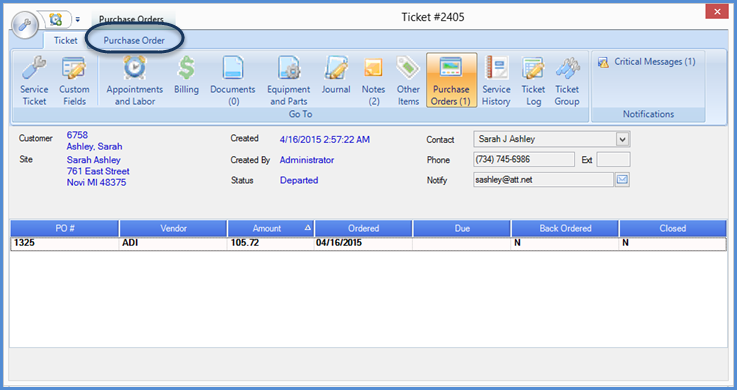
FRM 25017
A new ribbon, Create Purchase Order, will be displayed. Click on the Order Service From Vendor button.
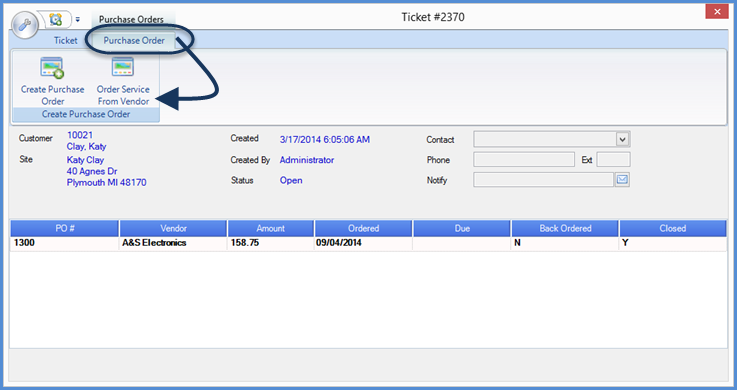
25017
Page 1 of 2 Next Page