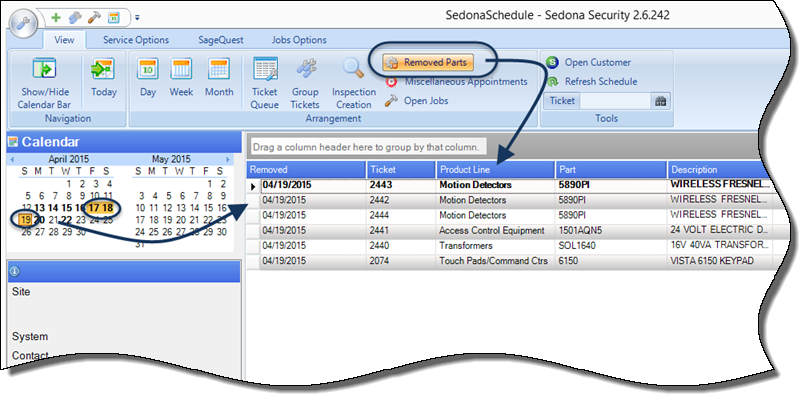
SedonaSchedule SedonaSchedule Processing Transactions Removed Parts
Removed Parts
This option allows you to view a list of parts that were replaced on tickets. By highlighting a single date or date range on the Calendar, then clicking the Removed Parts button [from the Arrangement Ribbon Group], will display a list of all parts replaced within the date(s) selected.
This feature provides your company with a list of parts to obtain from Technicians which were removed during a service call so that they may be returned to the Vendor for credit or repair if applicable.
Parts are displayed on this list when, through a Ticket a User removes a part from the System Equipment List or performs a Part Replacement within the Ticket Equipment and Parts form. Continue on to the next two pages to see how each of the actions are performed.
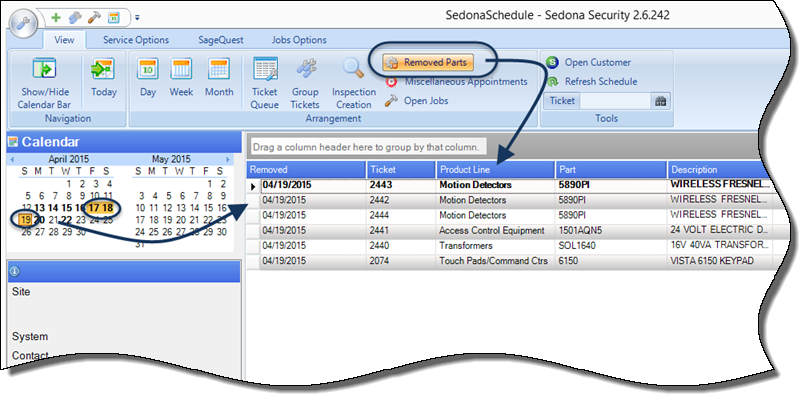
25162-1
Page 1 of 3 Next Page