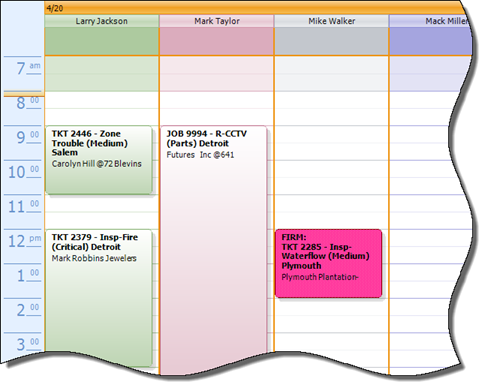
SedonaSchedule SedonaSchedule Processing Transactions Firm Appointments
Firm Appointments
A “Firm Appointment” is one that must be completed on the scheduled date and time and should not be changed. Once an appointment has been marked as “Firm”, it may not be moved or modified within the Schedule Board unless the User removes the “Firm” flag. The Firm Appointment option may be used for Ticket or Job Appointments.
Marking an appointment as Firm, locks down the date/time and Technician for the appointment. While that appointment is locked, several restrictions are put into place by the software:
·Users cannot drag-and-drop a firm appointment to a different time-slot or to another Technician on the Schedule Board.
·You cannot “drag-adjust” the length of an appointment on the Schedule Board (i.e. grabbing the top or bottom of an appointment and increasing or decreasing its length).
An Appointment may be marked as Firm using one of two methods; click on the link below for step-by-step instructions. If you need to "Un-Firm" an appointment follow the instructions on the link below.
Once an appointment has been marked as Firm, the background color of the Ticket will be displayed with a bright pink color.
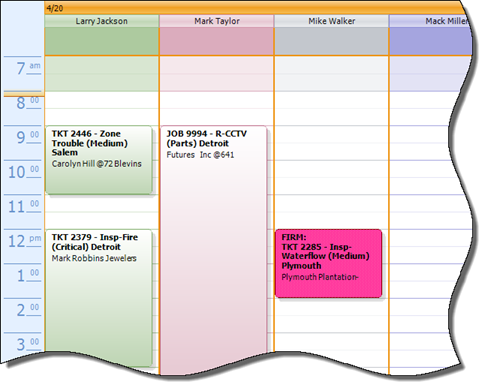
25662
An Appointment may be marked as Firm using one of two methods; click on the link below for step-by-step instructions. If you need to remove the Firm flag from an appointment follow the instructions from the link below.