Client Management SedonaDocs General Documents Function Buttons
If the User has General Document Edit permissions, the User will be able to make changes to the Description, Security Level and Document Type information for an attached document. Follow the steps below to edit existing documents located in the General Documents list.
Note: The File Name for previously saved scanned files may not be changed. If the File Name is incorrect, the original file must be deleted and then re-scanned.
1. To Edit an existing General Document information, highlight the General Document to be edited then click the Edit button located at the lower right of the General Document list.
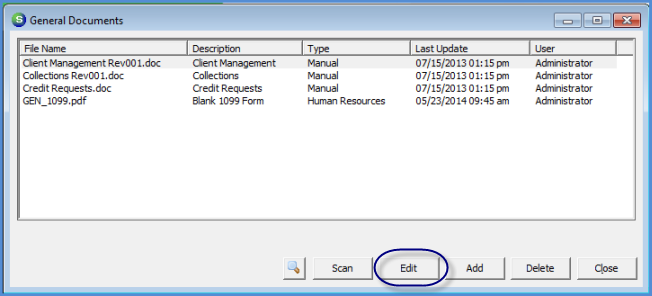
2407
Back to General Documents Function Buttons
Page 1 of 2 Next Page