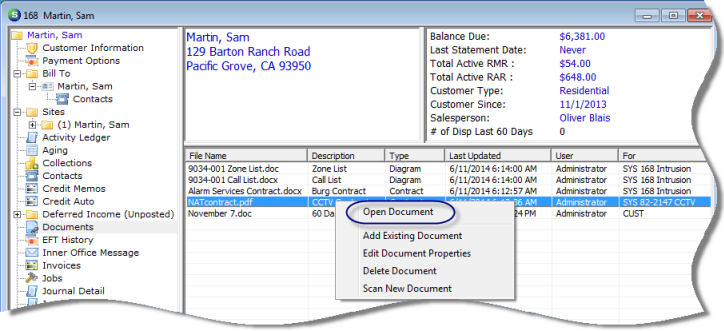
Client Management SedonaDocs Customer Explorer Documents
Customer Explorer - View Document
If the User has permissions for Document access, the User will be able to open and view documents attached to a Customer, Site or System from the Customer Explorer.
1. To View an attached Document, highlight the Documents option from the Customer tree. In the Active Pane double-click on the document to be viewed or right-click and select the Open Document option. The selected document will be displayed.
Note: Most scanned and saved documents are saved in a pdf format. If the User attempts to open a pdf formatted file and does not have software installed at their workstation to open files of this type, the User will not be able to view the document.
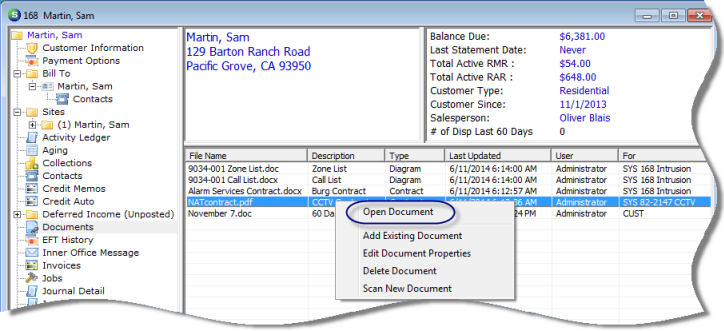
3270