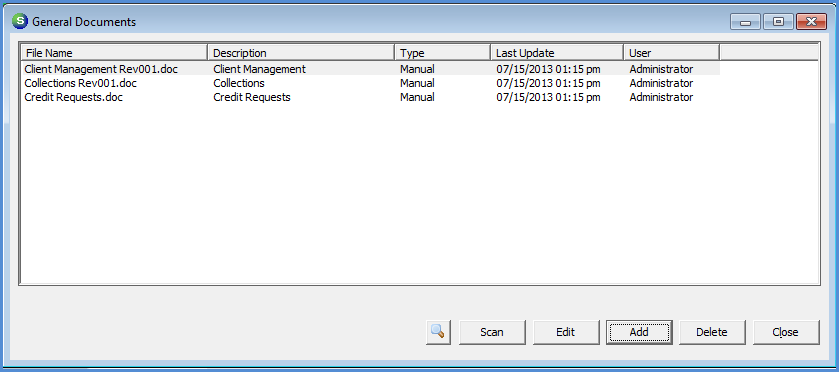
SedonaOffice 101 Main Application Menu Tree
Selecting the General Documents option will display a list is of all documents available for viewing. Only documents with a Security Level equal to or less than the Security Level assigned to the User currently logged in will be displayed in the General Documents list. This form also allows new documents to be scanned and saved to the list and to add existing electronic documents to the list. The SedonaDocs add-on module must be purchased to use this feature.
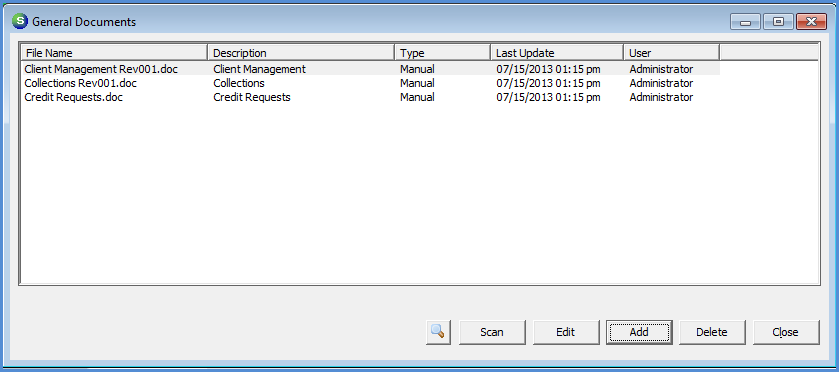
ss1620