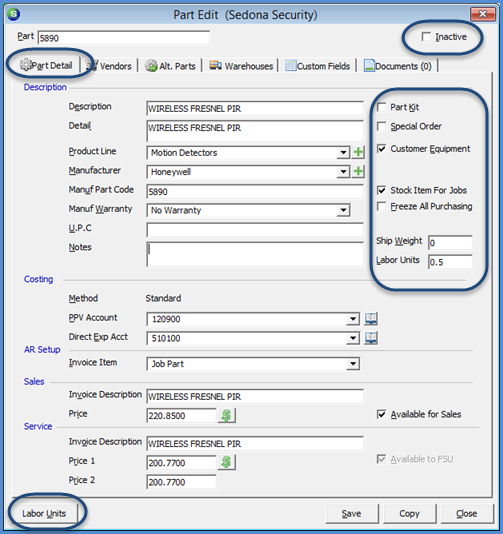
Parts Setup (continued)
Part Detail Form - Data Entry Field Definitions (continued)
Options
Inactive - This check box should remain un-checked unless the part is no longer going to be used. If a part is marked as inactive, all history remains stored in the database for reporting and research purposes.
Part Kit - If the part is a kit; the part is comprised of one or more other parts select this option. If this option is selected, a new data entry form, Parts in Kit will be displayed to the right of the Warehouses form. A part should only be marked as a Kit if your company is purchasing the part as a kit. Refer to the Part Kit setup topic for details on how to build a Part Kit.
Special Order - If this option is selected, the part may only be ordered on a Purchase Order as a Direct Expense part. Special Order parts are devices your company rarely orders and do not want to keep as a part of your inventory.
Customer Equipment - This option should be selected on all parts that will become a part of a System Equipment List. Basically this indicates whether this is a serviceable part. Parts such as wire or miscellaneous hardware are typically not flagged as Customer Equipment.
Stock Item For Jobs - This option works in conjunction with the Job Materials List. If a Part is flagged as a Stock Item, then it is assumed that the part is typically in stock and the application will not allow you to create a Purchase Order (through the Job) unless the flag is removed from the Job Materials List.
Freeze All Purchasing - If a Part is flagged to freeze purchasing, a User will not be able to select this part on a Purchase Order.
Ship Weight - Enter the weight of the part (in pounds). This field works in conjunction with the Shipments feature.
Labor Units - The total number of labor units required to install one of these devices. This option works in conjunction with the Job Materials List. If values are entered into this field, when parts are selected on the Job Materials list, the application will tally up all the labor units for all the parts entered to arrive at a total estimated labor units for the Job.
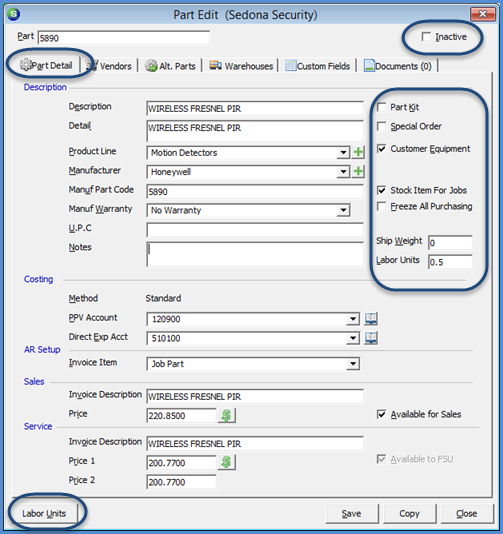
FRM 7003.1.4
Previous Page Page 6 of 13 Next Page