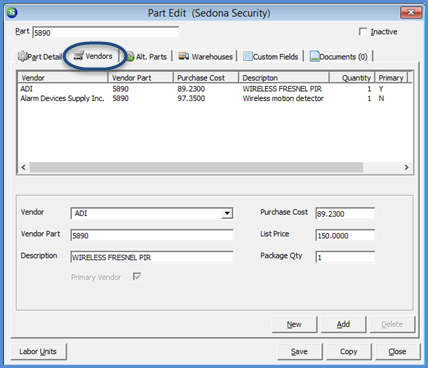
Parts Setup (continued)
Vendors Form
5. The Vendors form is used to create a list of Accounts Payable Vendors from which the part may be purchased. You may have an unlimited number of Vendors on this list, however only one Vendor may be flagged as the Primary Vendor; the Vendor from which the part is most frequently purchased. Flagging a Vendor as the Primary is used in the Job Management module with the auto Purchase Order creation feature.
When this form is first accessed, the Vendor code field will default to the Default Vendor from SedonaSetup; the Vendor Part Number will automatically fill with the value entered in the Part Code field on the Part Detail form. If the defaulted Vendor this is not the correct Primary Vendor, change the Vendor by clicking the drop-down arrow to the right of the Vendor field and select the desired Vendor from the list.
Definitions for each data entry field on the Vendor setup form may be found on the next page.
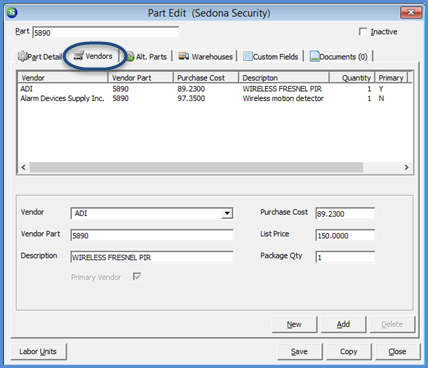
FRM 7004-1
Previous Page Page 8 of 13 Next Page