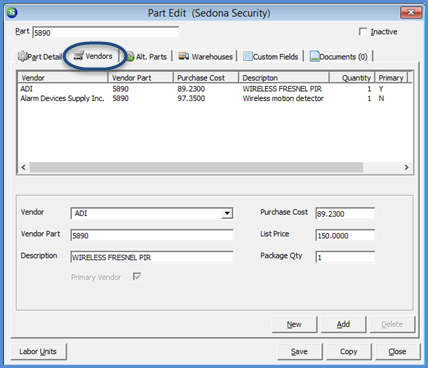
Parts Setup (continued)
Vendors Form - Data Entry Field Definitions
Vendor - Select an Accounts Payable Vendor from the drop-down list.
Vendor Part - Enter the part number used by the Vendor. If the Vendor is a parts distributor, this part number may be different from the Part Code entered on the Part Detail form.
Description - Type in the Vendor's description for the part. If the description is the same as entered on the Part Detail form, you can copy and paste into this field.
Purchase Cost - Enter the cost to your company when purchasing one of these parts.
List Price - The List Price is the Vendor suggested price and may be used in the export to QuoteWerks.
Package Qty - Enter the multiple the part is purchased in - typically 1. If the part you are creating is always sold in multi-quantity packaging, then enter that value. The purchase cost would be the amount for the multi-quantity package. When you setup the cost of the part on the Warehouse form, you would enter the cost of each individual part within the package. When a purchase order is received for multi-quantity parts, the application explodes the quantity into the warehouse. If you are buying a multi-quantity part but you always issue the part from stock as a package, then enter the quantity of 1 into this field.
Primary Vendor - If this is the Primary Vendor from whom the part is purchased, select this option.
Once all fields have been populated, click the Add button. To add additional Vendors, click the New button at the lower right of the form and fill out the appropriate information.
6. When finished entering all Vendors, navigate to the Alt. Parts form.
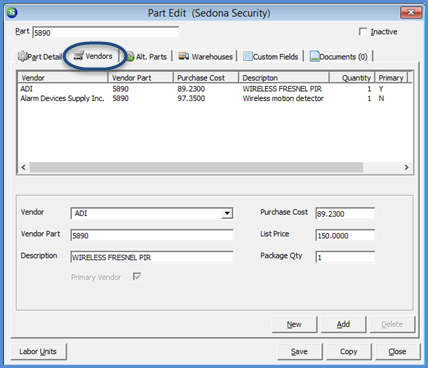
FRM 7004-1
Previous Page Page 9 of 13 Next Page