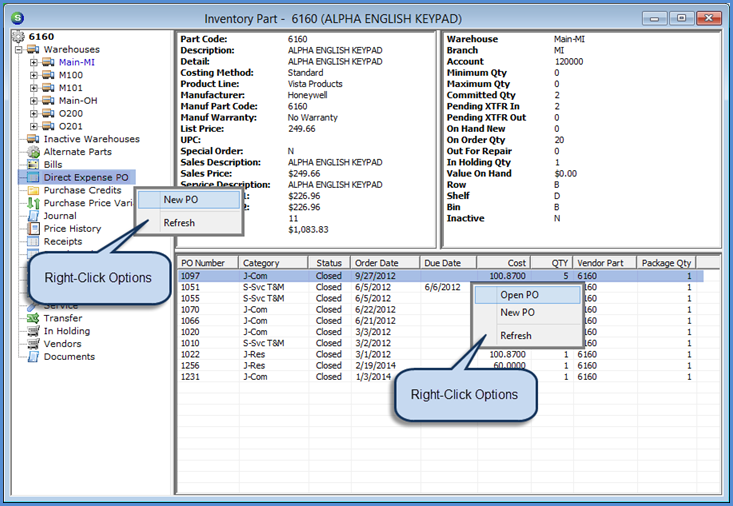
Inventory Parts Parts Explorer Part Explorer- Part Level Tree
Part Explorer - Part Level Tree
Direct Expense PO
When highlighting the Direct Expense PO option, the Active Pane will display a list of all open and closed Purchase Orders flagged as Direct Expense. Double-clicking on a record in the Active Pane will open the Purchase Order for viewing. If the Purchase Order has not been received or manually closed, it may be modified and re-saved.
Right-Click Options (from Part Tree)
New PO - Selecting this option will open the new Purchase Order form. Creating a new Purchase Order may be performed if the User has Purchase Order permissions. If the User does not have Purchase Order permissions, this menu option will be grayed-out.
Refresh - Selecting this option will refresh the information displayed in the Active Pane.
Right-Click Options (from Active Pane)
Open PO - While highlighting an item in the Active Pane, this option will open the Purchase Order for viewing. If the Purchase Order is still Open, changes may be made and then re-saved. User Permissions are required for this option.
New PO - Selecting this option will open the new Purchase Order form. Creating a new Purchase Order may be performed if the User has Purchase Order permissions. If the User does not have Purchase Order permissions, this menu option will be grayed-out.
Refresh - Selecting this option will refresh the information displayed in the Active Pane.
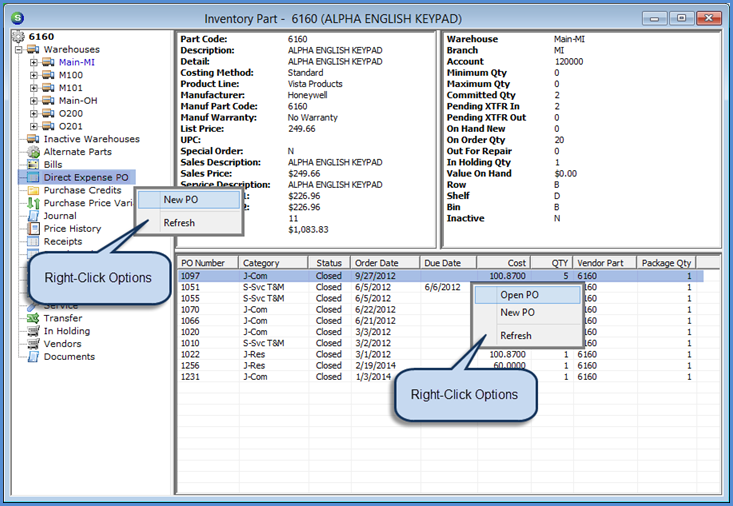
7103-1
Previous Page Page 4 of 18 Next Page