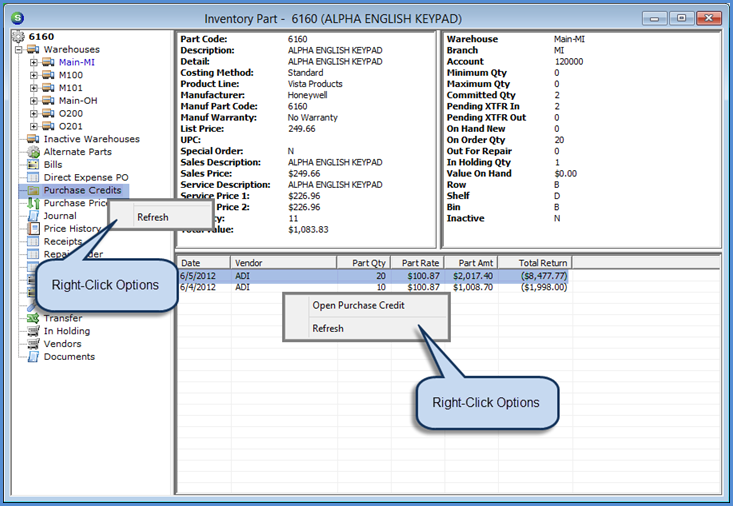
Inventory Parts Parts Explorer Part Explorer- Part Level Tree
Part Explorer - Part Level Tree
Purchase Credits
Highlighting this option will display a list of all Vendor Credits created for parts Returned to a Vendor for the part. Double-clicking on a record in the Active Pane will open the Vendor Credit record for viewing. If the date on which the Vendor Credit was created is in an open accounting period and the Credit has not been applied to a bill, certain information on the Vendor Credit may be modified then re-saved. Security permissions are required to edit a Vendor Credit.
Right-Click Options (from Part Tree)
Refresh - Selecting this option will refresh the information displayed in the Active Pane.
Right-Click Options (from Active Pane)
Open Purchase Credit - While highlighting an item in the Active Pane, selecting this option will open the Vendor Credit for viewing. If the User does not have the appropriate permissions, this menu option will be grayed-out.
Refresh - Selecting this option will refresh the information displayed in the Active Pane.
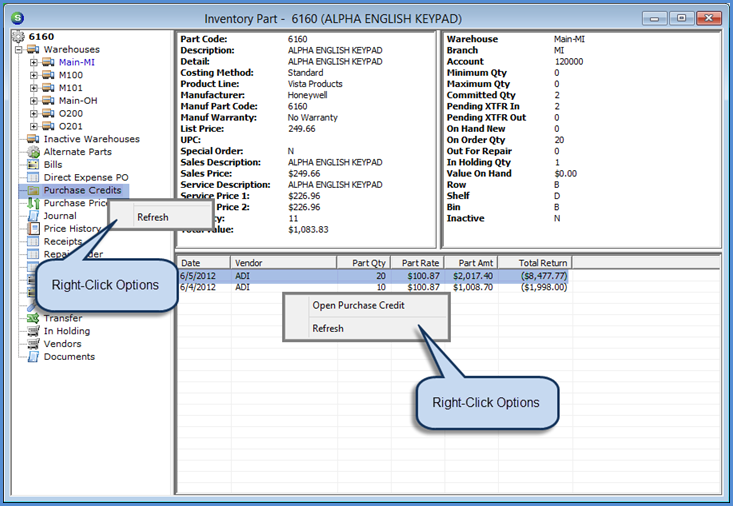
7104-1
Previous Page Page 5 of 18 Next Page