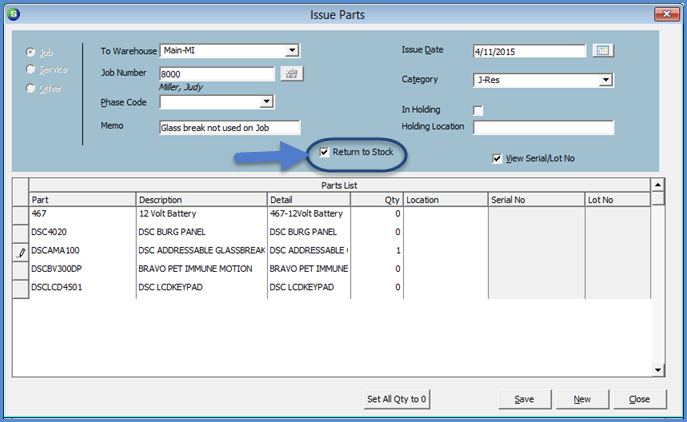
Inventory Issues & Returns Return Parts From a Job
Return Parts from a Job
When returning parts to a warehouse from a Job, the grid listing parts to return will automatically fill in with all parts previously issued to the Job. If all parts displayed are being returned, click the Save button and all parts will be returned to the Warehouse. If a partial return is being performed, modify the quantities displayed on the parts being issued at this time.
To perform an Return from a Job follow the steps on the next page.
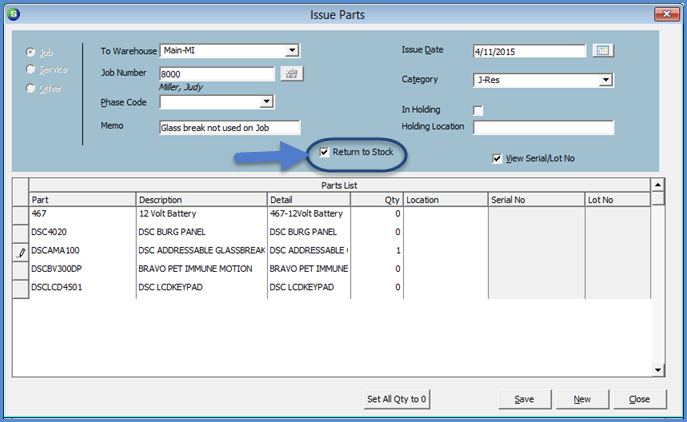
7310-1
Page 1 of 2 Next Page