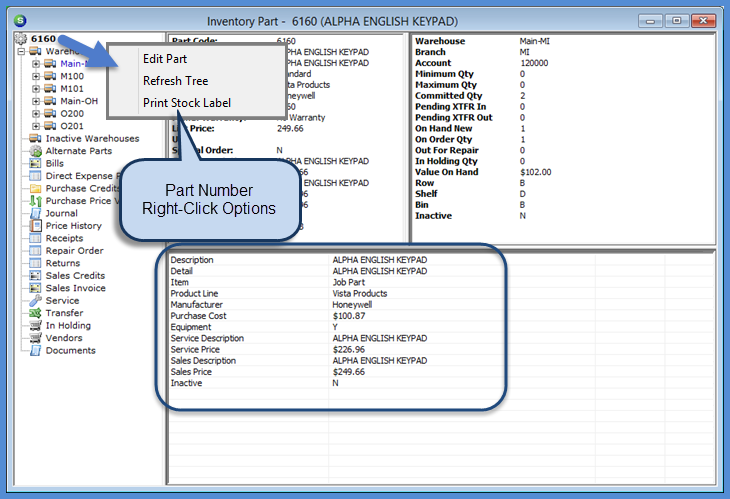
Inventory Parts Parts Explorer Warehouse Level Tree
Part Explorer - Warehouse Level Tree
Part Number
When highlighting the Part Number at the top of the Part Tree, the Active Pane will display most of the information from the Part Detail Setup form of the Part. Right-Clicking on the Part Number will display a list of three options which are described below.
Right-Click Options
Edit Part - Selecting this option will open the Part in edit mode where changes may be made to the part setup if the User has Part Edit permissions. If the User does not have Part Edit permissions, this menu option will be grayed-out.
Refresh Tree - Selecting this option will refresh all part information displayed.
Print Stock Label - Selecting this option will display the stock label in print preview mode. Three labels may be printed for the part. The barcode is used for a future enhancement.
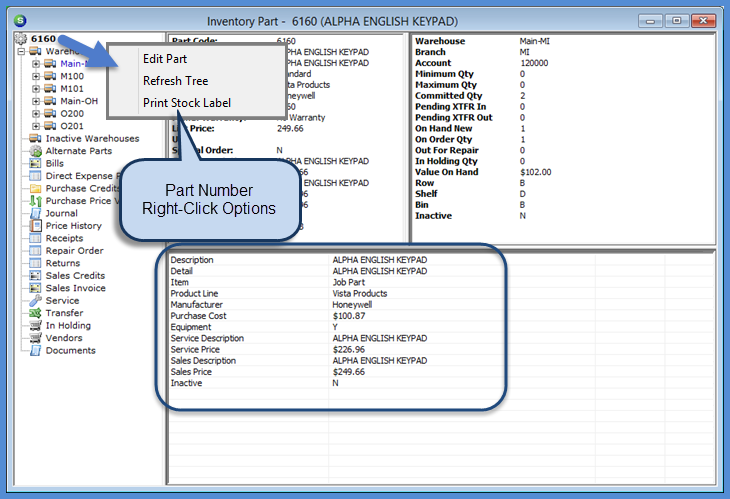
7083-1
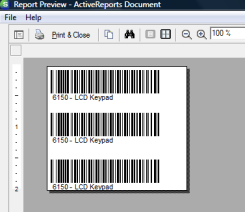
7083-1
Page 1 of 16 Next Page