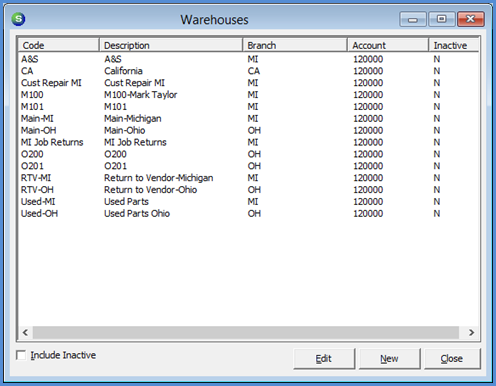
Inventory Warehouses Warehouse Setup
Warehouse Setup
To setup a new Warehouse, follow the instructions below and on the following pages.
1. Navigate to the Inventory module from the Main Application Menu. Select the Warehouses option within the Inventory menu tree.
2. The Warehouses list will be displayed. Click the New button located at the lower right of the form.
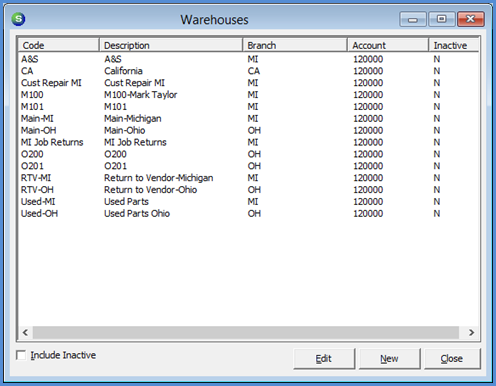
FRM 7001-1
Page 1 of 3 Next Page