![]() Product Line
Product Line
Product Lines are used to group similar Parts together. You may create as many Product Lines as you need. When creating a new part number, the Product Line is a required field on the Part Detail data entry form. Your product lines may be specific to a type of part or specific to the type of system they are used with.
Inventory Part searches may be filtered by Product Line. Physical Inventory count sheets may be sorted by Product Line.
To create a new Product Line record, click the New button at the bottom of the form. Enter the Product Line (may be an abbreviation if this is a long name) of up to 25 characters, then press the tab key on your keyboard. The information entered into the Product Line field will automatically fill into the Description field; the User may modify the Description if needed.
If a Product Line is no longer going to be used, double-click on the Product Line in the list, then in the lower area of the form select the Inactive checkbox then click the Save button. Any parts linked to this Product Line will remain linked, however this Product Line will no longer display in drop-down lists for selection.
A Product Line record may be deleted only if it is not linked to any part records.
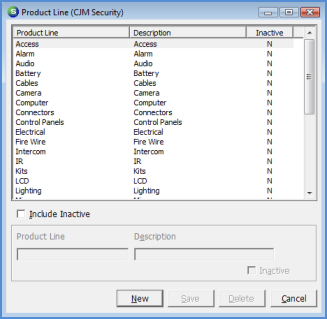
FRM 7027