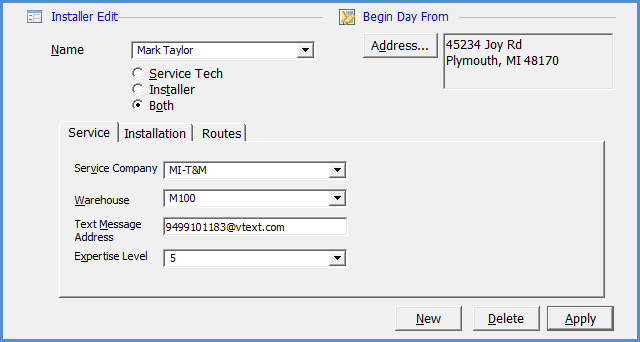
Job Management Job Management Setup
An Installer record is created for each employee your company will be scheduling to perform labor on a Job. Installers may be setup as just an Installer type or both a Service Technician and Installer, if the individual could possibly be scheduled for Service Tickets.
When entering Labor Timesheets for a Job using Manual Timesheets, Bulk Timesheets or Auto-Generated Timesheets, the labor rates assigned to the Installer will be used to record the labor cost to the G/L. If your company will be using Payroll Timesheets, the Installer pay rates should be set to zero.
In the upper right area of the Installer setup is an Address field. This address should be input as where the Installer/Technician typically begins their business day. If the begin of the business day is from their residence, that address should be entered. If the work day begins from the office, that address should be entered. This address is used in SedonaSchedule on the Schedule Board to create a route map of the scheduled Tickets/Jobs for a day.
The Installer setup form is divided into three forms; Service, Installation and Routes. Each form will be described on the following pages.
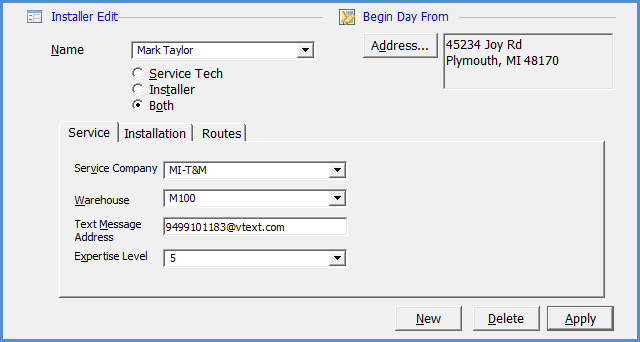
10122
Page 1 of 4 Next Page