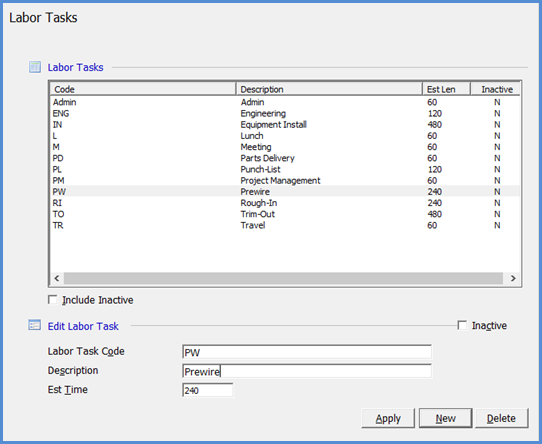
Job Management Job Management Setup
Labor Tasks have three purposes within the SedonaOffice application. When entering Job Timesheets, a Labor Task may be selected by the User. Labor tasks describe the type of work the Installer has performed. When Scheduling a Job Appointment from SedonaSchedule, the Labor Task is a selectable field but is not required. If a Labor Task is selected when scheduling the appointment, when viewing the list of appointments within the Job record in SedonaOffice, the Labor Task selected is displayed. Labor Tasks may also be used in the Job Costing form to breakdown the estimated Labor costs by the type of Labor. As a Job progresses your company may compare the actual Labor costs to the estimated labor costs by Labor Type.
Each Labor Task may be assigned a default estimated amount of time (in minutes) that it takes to perform the labor operation. This estimated amount of time is used when scheduling Jobs from SedonaSchedule and may be overridden by the user creating the job appointment. Using Labor Tasks is optional, but highly recommended. Your company may create as many Labor Tasks as desired.
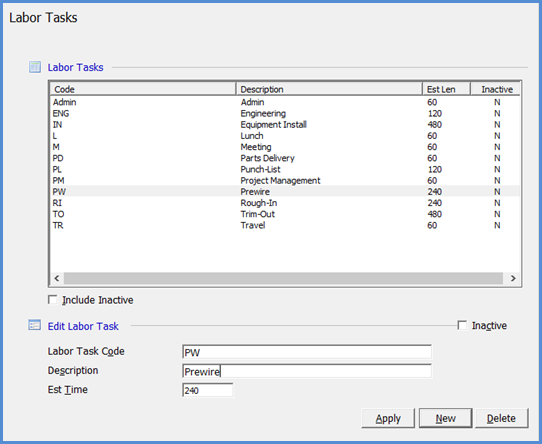
10150