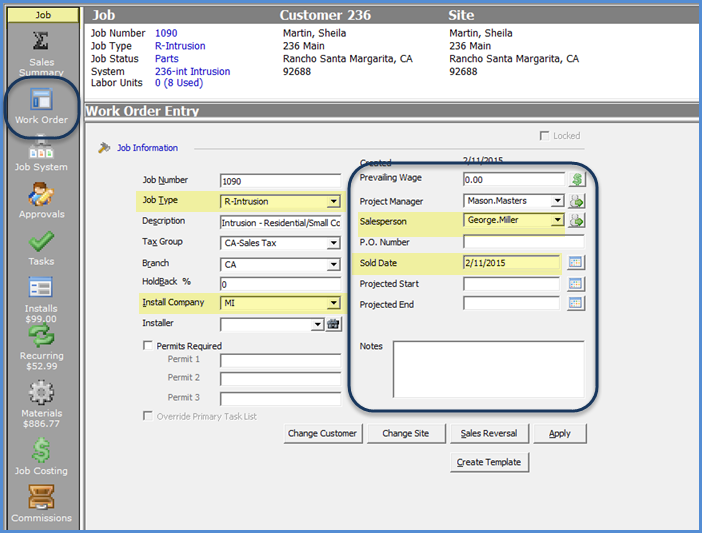
Job Management The Job Record Job Toolbar
Work Order (continued)
Work Order Data Entry Fields & Function Buttons (continued)
Prevailing Wage - If this is a prevailing wage type Job, make a selection from the drop-down list; otherwise you may skip this field.
Project Manager - This is the employee responsible for managing the Job. Make a selection from the drop-down list. If your company does not use project managers, skip this field.
Salesperson - Make a selection from the drop-down list. This will be the employee for which commissions will be calculated for the Job. This is a required field.
P.O. Number - If your customer has provided a Purchase Order Number for billing purposes, enter that value in this field. This number will print on all invoices created for the Job. Up to 20 characters may be entered into this field.
Sold Date - This is the date the sales was closed by the Salesperson; typically the contract date. This is a required field.
Projected Start Date - This is the date the Job is expected to begin. This date is displayed in the Job Queue and is used in SedonaSchedule for scheduling appointments.
Projected End Date - The date the Job is expected to be completed.
Notes - This note field is considered "Mission Critical" information. You may enter up to 256 characters into this field. This information will print on the Job Ticket.
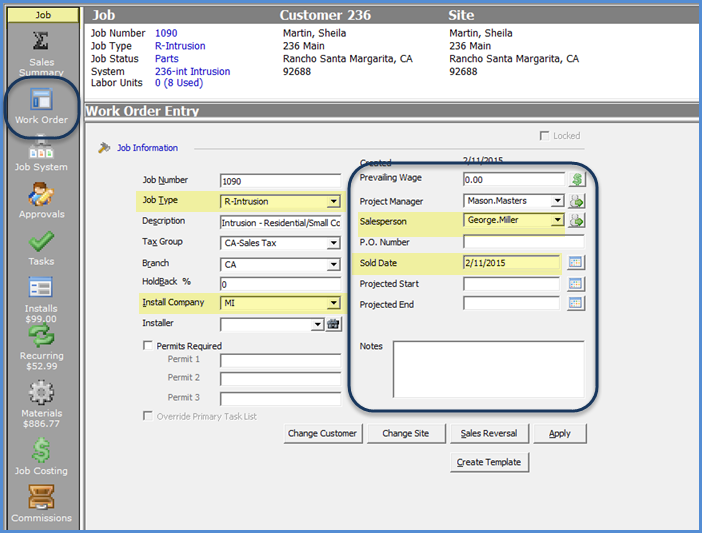
10210
Previous Page Page 5 of 58 Next Page