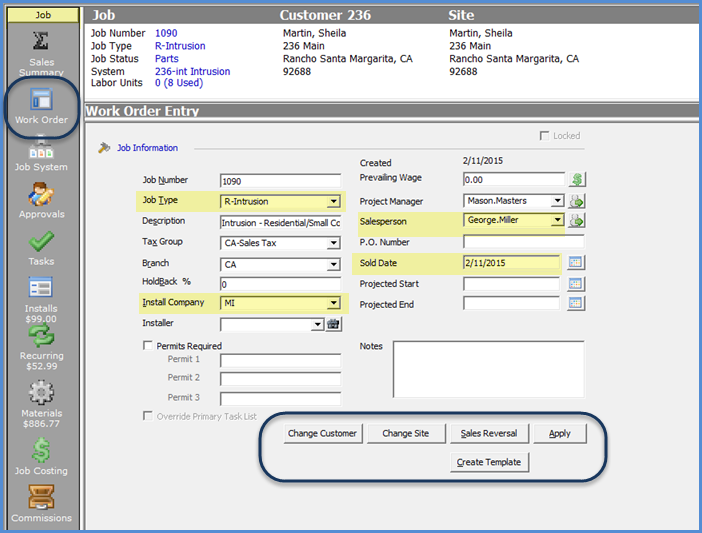
Job Management The Job Record Job Toolbar
Work Order (continued)
Work Order Data Entry Fields & Function Buttons (continued)
At the bottom of the Work Order form are several function buttons - definitions are listed below.
Change Customer - If the incorrect Customer was selected when creating the Job, you may click this button to search for the correct Customer. Once an Invoice has been created for the Job, this button will no longer be available.
Change Site - If the incorrect Site was selected when creating the Job, you may click this button to search for the correct Site linked to the Customer. Once an Invoice has been created for the Job, this button will no longer be available.
Sales Reversal - This button is used if a Job has been Invoiced and then the Job is cancelled. User permissions are required for access to this button.
Apply - Clicking this button saves any changes made to the Work Order form.
Create Template - This button is used to create a Template for use in creating future jobs. For detailed information on Job Templates, click here.
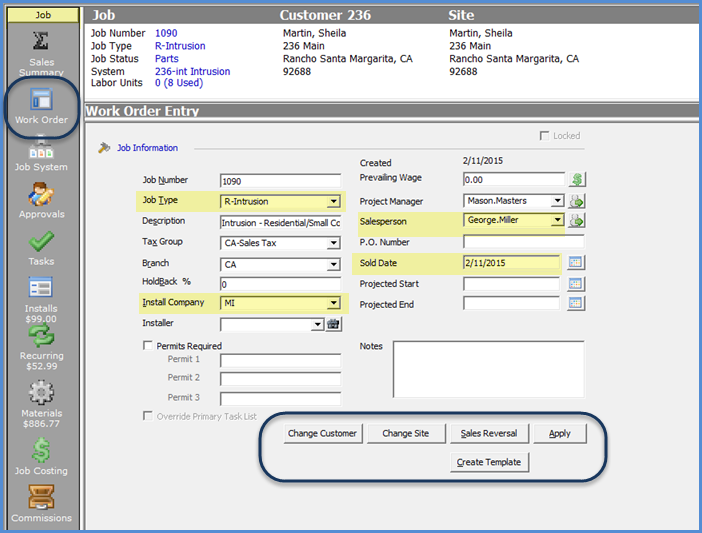
10211
Previous Page Page 6 of 58 Next Page