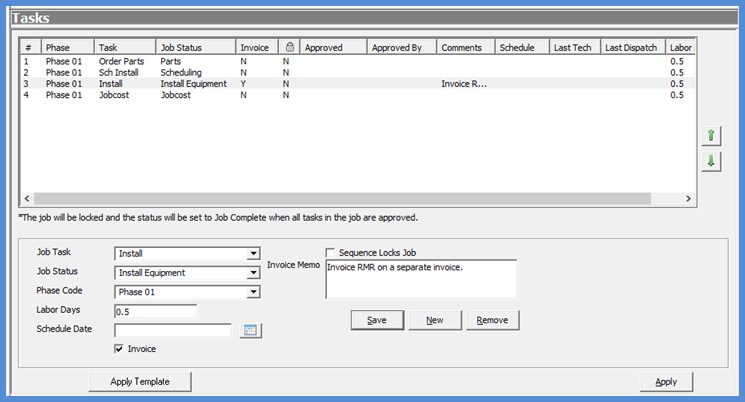
Job Management The Job Record Job Toolbar
Job Tasks Data Entry Fields
When a new Job is created, a default Task list will auto-fill into the Job. Users with appropriate permissions have the ability to modify the this list if needed; Tasks may be added, removed, or re-arrange the order by clicking on the green arrows to the right of the Task list.
Job Task - This field briefly describes what needs to be accomplished at this point in the Job.
Job Status - Describes where in the process of being complete is the Job; often times the words used for Job Statuses describe the department responsible for completing the Task.
Phase Code - This will default to the first Phase Code assigned to the Job Type. When clicking on the drop-down list, if there is more than one choice available, the Phase Code may be changed. If the Task line is flagged as an Invoicing Task, the Phase Code selected on Install Charges must match the Phase Code on the Task line.
Labor Days - If the Task line involves performing a labor operation, you may enter a number of days required to complete the Task. For example the Task Line is Install Equipment, the Labor Days entered could 1.5 (1 1/2 days) or any other number in increments of half-days. This field is used in conjunctions with the Job Planner in SedonaSchedule. This field is optional.
Schedule Date - This is the requested schedule date. The person responsible for creating Job Appointments will be able to see this requested date in the SedonaSchedule Open Jobs list. This field is optional.
Invoice - If this box is checked, this indicates that once the Task is approved, the Job is ready to be invoiced and will automatically appear in the Job Invoicing Queue.
Sequence Locks Job - If this option is checked, once this Task is approved, the Job will become locked. Once a Job is locked, no changes may be made to Install Charges, the Materials List, the RMR Charges, Commissions, and several fields on the Job Work Order form. Any additions or reductions to billable charges or commissions will require a Change Order be created.
Memo / Invoice Memo - This field may be used to enter a note regarding the Task this is for internal company use unless the Task is flagged as an Invoicing Task; if so, any text entered into this field will populate the memo field when creating the Job Invoice. For Invoicing Tasks, this is typically billing instructions for the person creating the Job Invoice. The person creating the invoice may modify or remove this text when creating the Invoice.
Apply Template Button - This button is used if you want to import the Task list from one of your company Template Jobs.
For more detailed information on Templates, click here. Do not click this button unless you have knowledge of how this button functions. Consult your management team on this option.
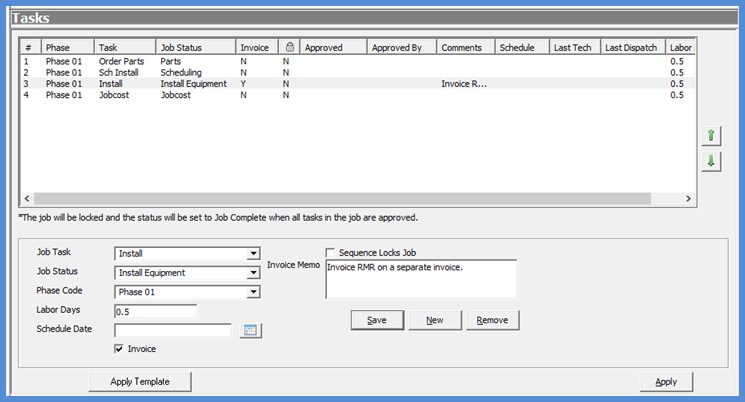
10219
Previous Page Page 10 of 58 Next Page