Job Management The Job Record Job Toolbar
Materials List - Selecting Parts
To enter a Part into the Materials list, in the Part field you may type in the exact Part Number, or click the ![]() icon in the right of the field to open the Part Search form. Once you have located the correct part number, double-click on the row in the search list. The part, information will fill into the Part line. Enter the appropriate quantity, then advance to the next to add additional Parts.
icon in the right of the field to open the Part Search form. Once you have located the correct part number, double-click on the row in the search list. The part, information will fill into the Part line. Enter the appropriate quantity, then advance to the next to add additional Parts.
If there are several Parts to add to the Materials list, you are able to Multi-select several Part Numbers within the Part Search form. Click on the Part Search button, locate the first Part Number and click on that row. Locate the next Part Number and hold down the CTRL key on your keyboard while clicking on the next part, and so forth. Once all the needed Parts have been highlighted, click the Select button at the bottom of the form to load those Part Numbers to the Materials list.
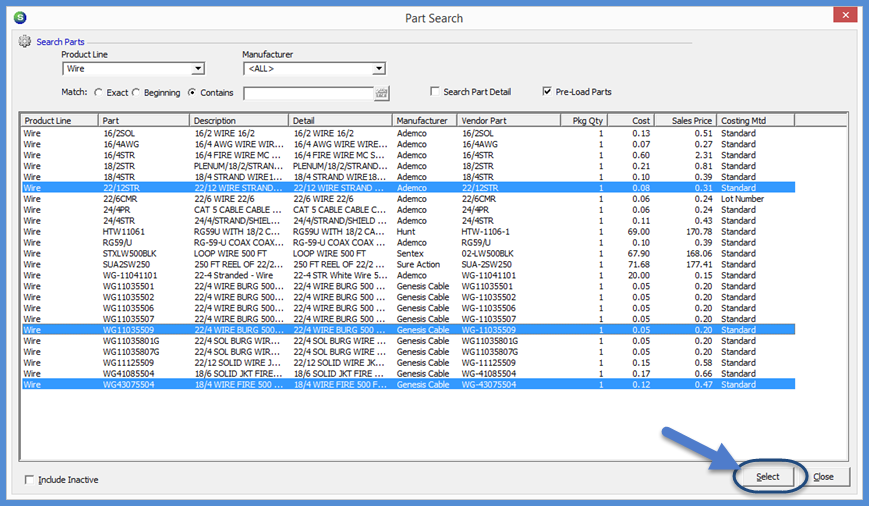
10232
Previous Page Page 19 of 58 Next Page