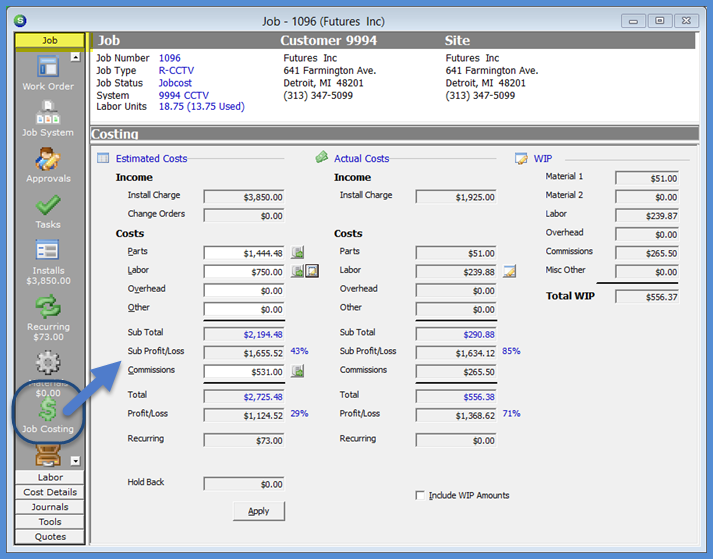
Job Management The Job Record Job Toolbar
The Job Costing form is divided into three columns; Estimated Costs, Actual Costs and WIP. Part of the initial Job data entry is to enter the estimated costs for the job. As actual costs are incurred and posted to the Job, these amounts are displayed in the WIP column if your company is using Work in Process accounts or in the Actual Costs column if not using WIP.
Users with access to the Job Costing form may view the Job Costs any time while the job is in progress to see how the job is performing compared to the estimated costs.
The estimated costs entered by the User are divided into five elements; Parts, Labor, Overhead, Other and Commissions. Auto calculate buttons are available for the Parts, Labor and Commission fields.
Parts
When clicking the Calculate Cost Estimate button to the right of the Parts field, the application will multiply the part quantity times the standard cost of the part (if using standard costing) or the current average cost of the part (if using average costing) to arrive at the total estimated parts cost for the Job.
Labor
When clicking the Calculate Cost Estimate button to the right of the Labor field, the application will multiply the total labor units entered on Install Charge Lines and any labor units from the Materials list times the estimated labor units factor on the Job Type setup to arrive at a total estimated labor dollars for the Job.
To the right of the Calculate Cost Estimate button is another button which opens a form where you can break down the Labor estimate by the type of labor. When timesheets are entered, and the type of labor is selected on the timesheet, you are able to compare estimates to actuals based on the type of labor performed.
Commissions
When clicking the Calculate Cost Estimate button to the right of the Commissions field, the application will automatically calculate the estimated commissions based on the commission setup assigned to the Job Type for the Salesperson selected on the Job Work Order form.
If the commissions for the Salesperson are setup to create several commission lines, but not all would apply to the particular Job, you would use the Commissions button on the Job Toolbar to select only the commission that apply.
Overhead
If your company is automatically applying Overhead, if the auto calc button is pressed for the Labor field, the Overhead estimate will automatically fill in.
Other
The Other field is used to enter any miscellaneous job expenses such as permits/fees, equipment rentals, subcontract labor, etc.
Users manually type in the total of a estimated miscellaneous expenses.
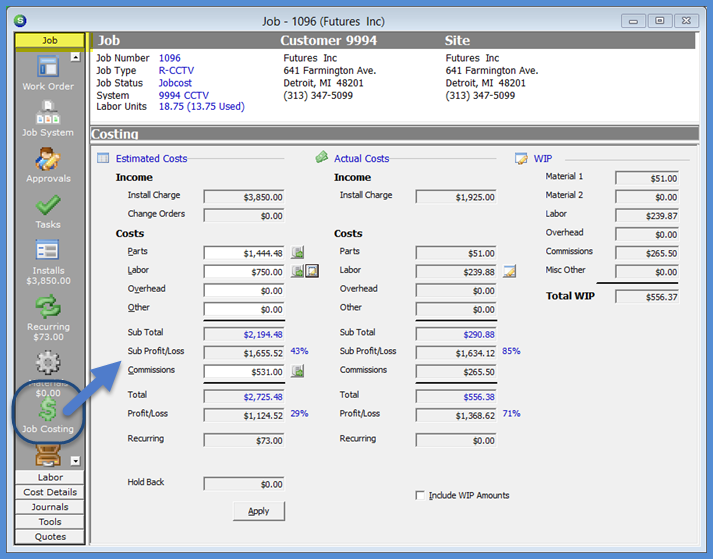
10236
Previous Page Page 20 of 58 Next Page