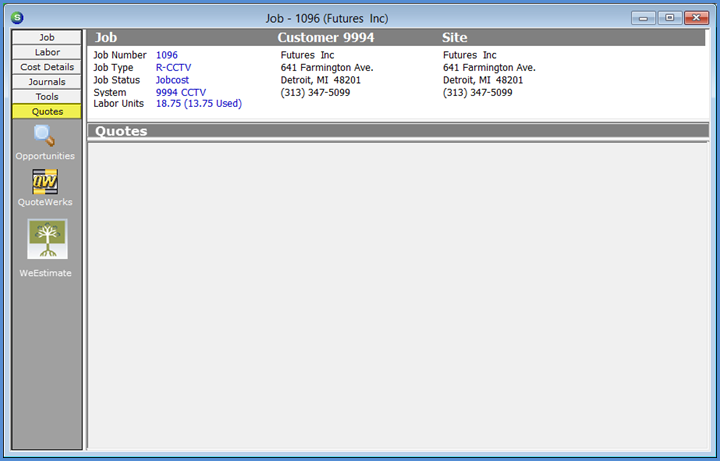
Job Management The Job Record Quotes Toolbar
The Quotes toolbar is comprised of one of three possible function buttons; Opportunities, QuoteWerks or WeEstimate.
·If your company is using the SedonaOffice Sales Management Prospects & Opportunities, the Opportunities button will be displayed on the toolbar.
·If your company is using the integration with QuoteWerks and the QuoteWerks application is installed on the User's workstation, the QuoteWerks button will be displayed on the toolbar.
·If your company is using the integration with WeEstimate, and the WeEstimate application is installed on the User's workstation, the WeEstimate button will be displayed on the toolbar.
If the Job was created from a SedonaOffice sales Opportunity, a QuoteWerks quote, or a WeEstimate quote, accessing these buttons will open the opportunity or quote record which was the source for creating the Job.
The screen shot below shows all three possible icons that could be on the Quotes Toolbar. Depending on which quoting product your company is using, only one of the three icons would be displayed.
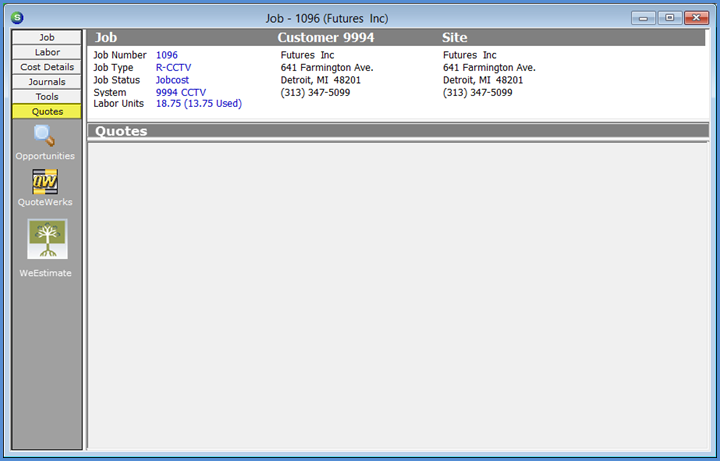
10294
Previous Page Page 55 of 58 Next Page