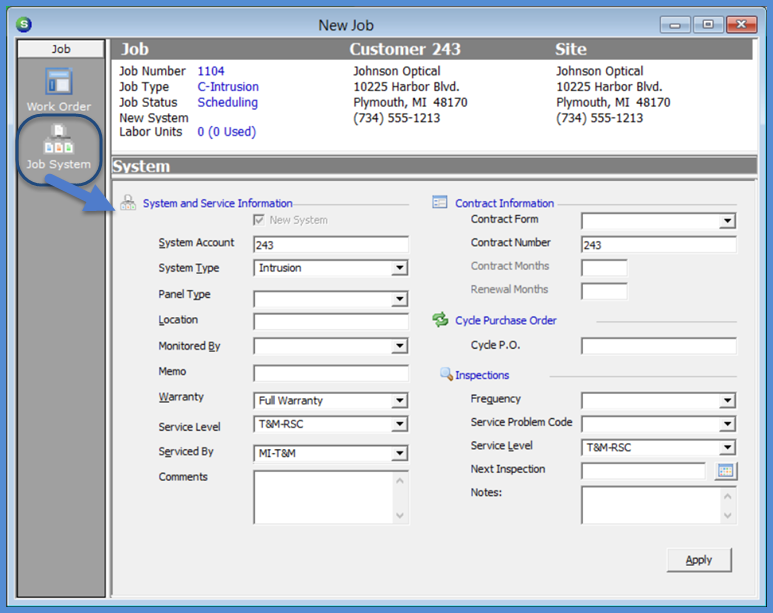
Job Management Creating a New Job Creating a New Job from a Prospect
Creating a New Job from a Prospect (continued)
Job System Setup
8. The Job System form will be displayed. If your company may need to create a Service Ticket for the system being installed while the Job is in progress, it would not be possible until the Job is closed. Since Service Tickets are linked to a System record, to be able to create a Service Ticket for this system you would need to setup the System information on the Customer Explorer record first; this method is highly recommended.
At this point, click the Apply button on the System form. You will then open the Customer Explorer record for the new Customer, setup the System information then return to the Job System form and import that information into the Job System form.
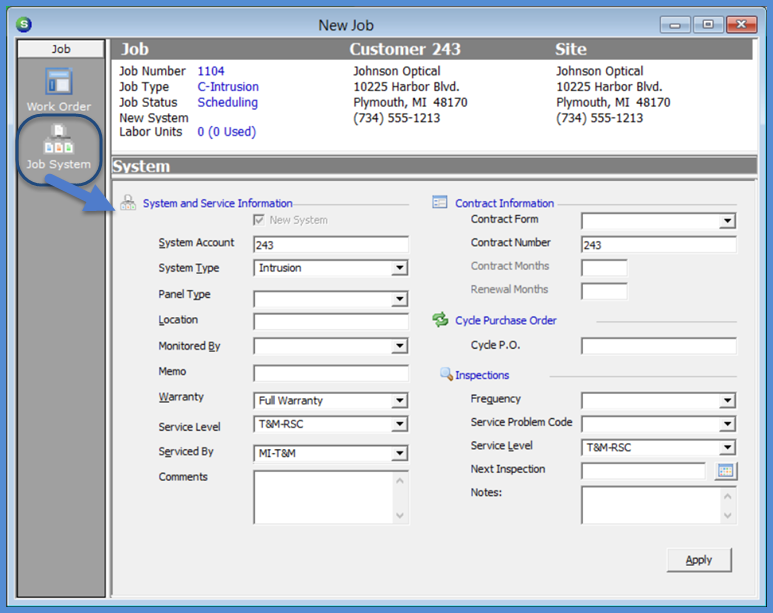
10320
Previous Page Page 6 of 21 Next Page