Job Management Creating a New Job Creating a New Job from a Prospect
Creating a New Job from a Prospect
Jobs are created for Prospects by "resolving" an Opportunity for the Prospect.
![]() If the Prospect is an existing Customer, do not use this Job creation method. In the SedonaOffice Sales Management module, resolve the Opportunity, inactivate the Prospect/Opportunity, then use the Manual Job creation method to create the Job.
If the Prospect is an existing Customer, do not use this Job creation method. In the SedonaOffice Sales Management module, resolve the Opportunity, inactivate the Prospect/Opportunity, then use the Manual Job creation method to create the Job.
Initial Job Setup steps in this section will include:
|
Custom Fields |
Follow the steps listed below and on the following pages.
1. Navigate to the Sales Management module/Prospects and open the Prospect record that will be converted into a new Customer and Job.
2. Click the Opportunities button on the Prospect toolbar.
3. In the upper tier of the Opportunities list, click once on the Opportunity that was sold then click the Resolve button located at the lower left of the form.
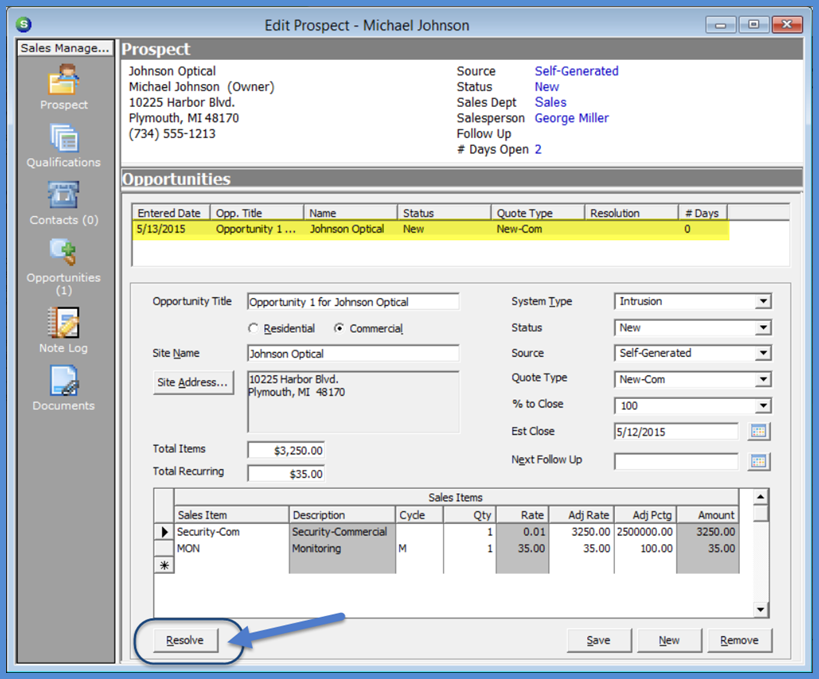
10310
Page 1 of 21 Next Page