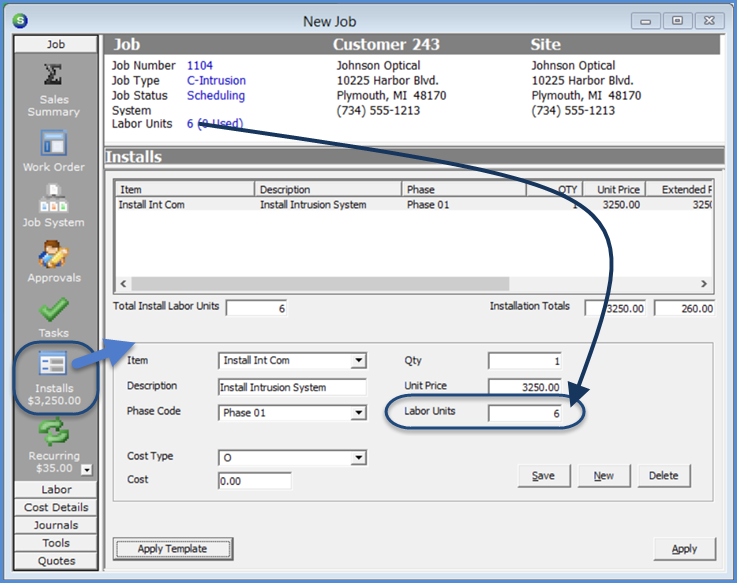
Job Management Creating a New Job Creating a New Job from a Prospect
Creating a New Job from a Prospect (continued)
Install Charges Setup
16. The Installs form is used to create a list of Items that will be invoiced to the customer. You may also enter the total estimated labor units for the Job on any of the Install Lines; this will display in the Header area of the Job record. As labor timesheets are entered for a Job, those labor units will be displayed in the header area of the Job record.
When a Job is created from a Prospect, the Install lines will automatically fill in from the non-recurring Sales Items selected on the Opportunity record. These Install lines may be modified or changed if necessary. Additional Install Charge lines may be added.
Once saved, Install Charges will display in the Sales Summary form.
Once an invoice has been created for the Job, Install charge lines may not be modified; any changes to Install charges will require creating a Change Order.
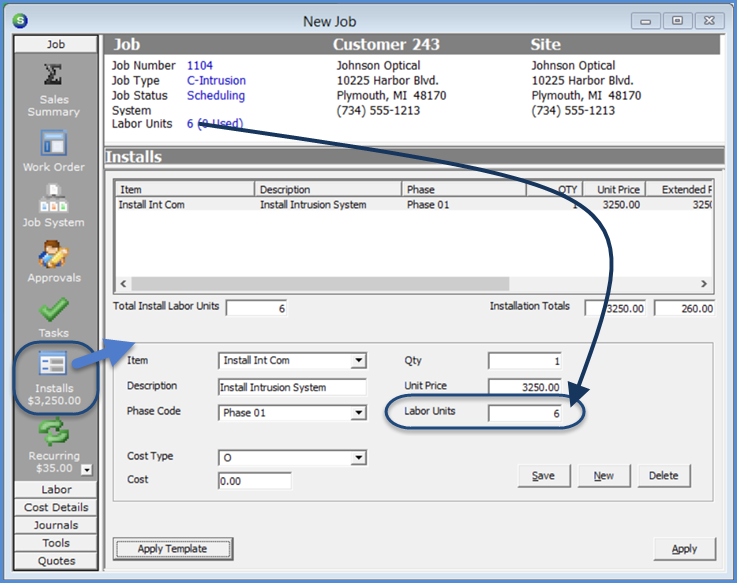
10332
![]() *If you are invoicing for Install Charge Line(s), the Phase Code on the Install Charge Line must have a corresponding Task line (Job Tasks form) which is flagged for Invoicing, with the same Phase Code as on the Install Charge Line to be able to invoice for that Install Charge.
*If you are invoicing for Install Charge Line(s), the Phase Code on the Install Charge Line must have a corresponding Task line (Job Tasks form) which is flagged for Invoicing, with the same Phase Code as on the Install Charge Line to be able to invoice for that Install Charge.
Previous Page Page 12 of 21 Next Page