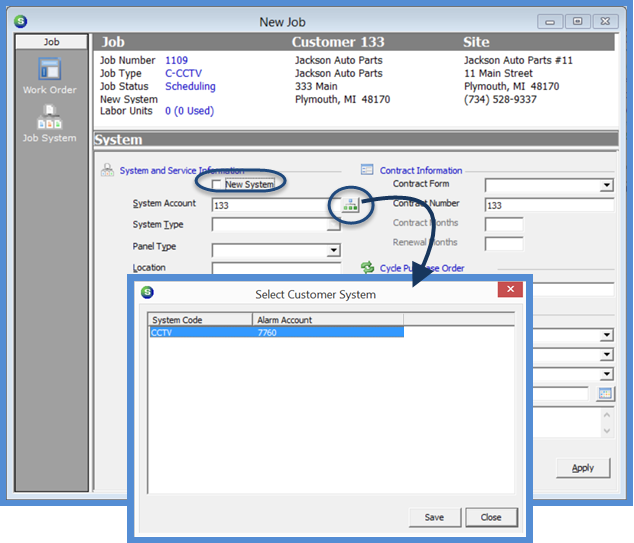
Job Management Creating a New Job Creating a New Job Manually
Creating a New Job Manually (continued)
Job System
5. The Job System form will be displayed. Un-check the New System checkbox at the top left of the System form. Click the lookup button to the right of the System Account field.
6. The Select Customer System form will be displayed. Highlight the System record then click the Save button at the lower right of the form.
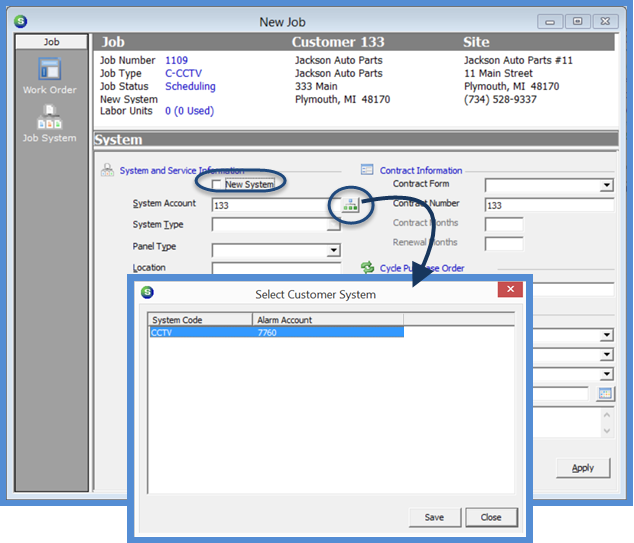
10506
Previous Page Page 4 of 15 Next Page