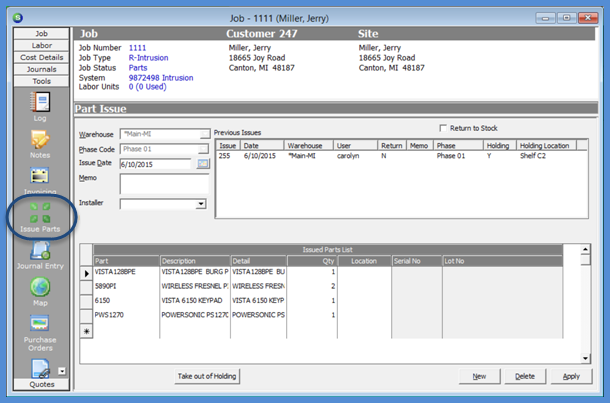
Job Management Issuing and Returning Parts Take out of Holding
Take Parts out of Holding Area
If parts for a Job were previously put into a Holding Area when receiving a Purchase Order or Issuing parts from a Warehouse, once the parts are given to an Installer to take to the Job site, you will perform a take out of holding transaction.
Follow the steps below to take parts out of Holding.
1. From the Main Application Menu navigate to Job Management and select the Job Queue menu option.
2. The Open Job List will be displayed. Highlight the Job within the list then click the Open button located at the lower right of the form or double-click on the Job line.
3. Click the Tools button on the Job Toolbar.
4. From the Tools Toolbar, click the Issue Parts button.
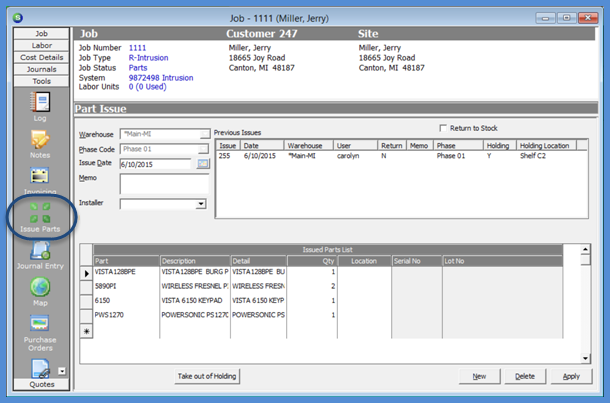
10830
Page 1 of 2 Next Page