SedonaSchedule SedonaSchedule Designed Functionality Ticket Queue
Ticket Queue (continued)
Ticket Queue - Sorting, Filtering, Grouping
The Ticket Queue may be sorted, filtered and grouped into a list suitable for your viewing.
Sorting - When the Ticket Queue is first displayed, it is sorted in Ticket Number order. By clicking on any of the column headers, the list will re-sort alpha-numerically.
Filters - Filters are helpful when you want to view a particular listing of Tickets.
For example, you want to view all of the Tickets where the Site is in a particular city. When clicking on the filter icon in the column header, a list of choices will be listed for all Tickets currently displayed. You may make one choice from the filter drop-down list. If you want to select more than once choice for the field, then you would need to create a custom filter; this is described on the next page.
To remove a filter, click on the Filter button and select ALL at the top of the drop-down list.
When a Filter has been applied to one or more columns, a gold asterisk ![]() will replace the Filter button.
will replace the Filter button.
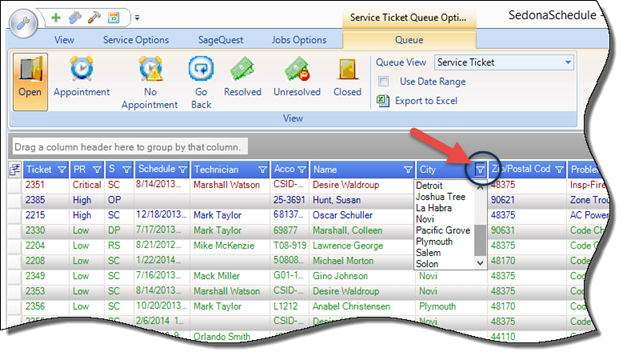
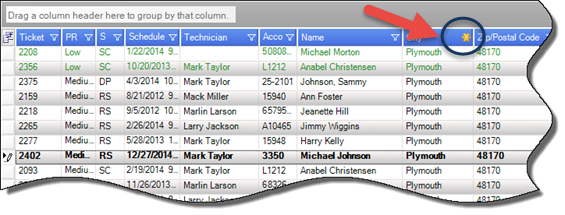
25284
Previous Page Page 3 of 5 Next Page