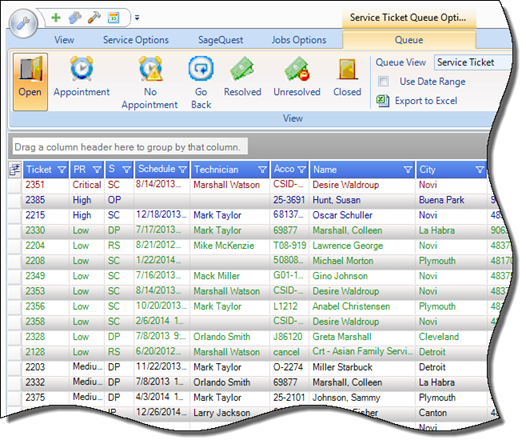
SedonaSchedule SedonaSchedule Designed Functionality Ticket Queue
Ticket Queue (continued)
Ticket Queue Colors
Ticket color display has been coded into the Ticket Queue. The font color of a Ticket displayed in the Ticket Queue depends on the Priority of the Ticket. When a Ticket is initially created, the User must select a Problem Code; in the Problem Code setup table, a default Priority is assigned to that code. The default priority auto-fills into the Ticket, however the User creating the Ticket may choose to either escalate or de-escalate the Ticket Priority. Priority Codes are hard-coded into the software and cannot be added, changed, or deleted. Below are the Priority color codes.
·Low - Green
·Medium - Black
·High - Blue
·Critical - Red
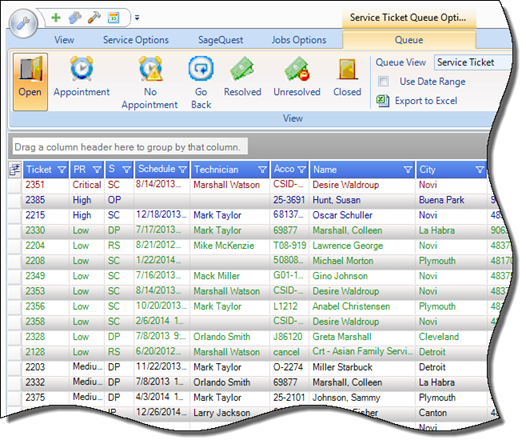
25282
Previous Page Page 2 of 5 Next Page