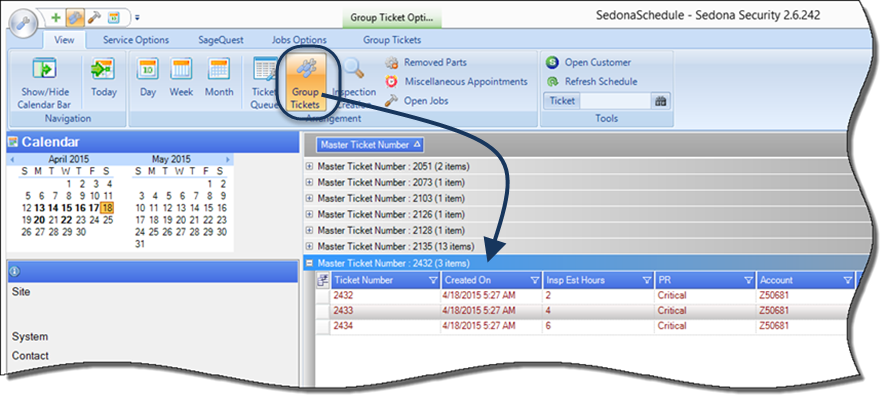
SedonaSchedule SedonaSchedule Designed Functionality Group Tickets
Group Tickets Functionality (continued)
Group Tickets Queue
Once the Inspection Tickets have been created, they may be viewed by clicking on the Group Tickets button from the Arrangement Ribbon Group. Clicking the + to the left of each group expands the tree to show a listing of the tickets which are a part of the Group Ticket. The lowest ticket number in the group is flagged (behind the scenes) as the Master Ticket Number. If billing the customer when the work has been completed, the Invoicing is performed through the Master Ticket Number.
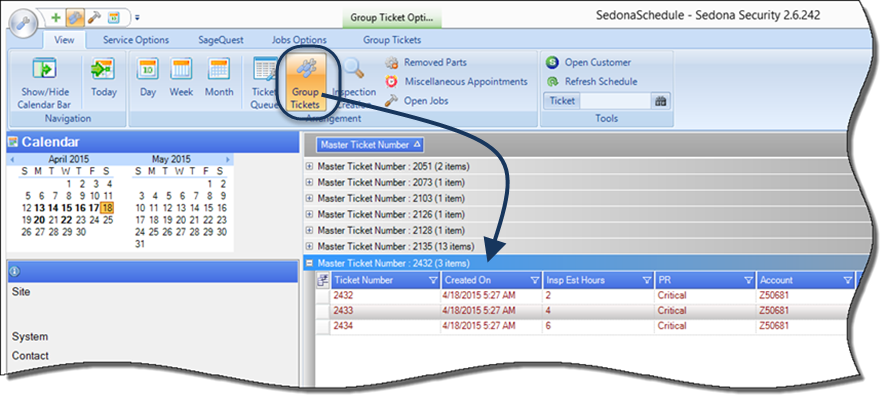
25332
Previous Page Page 3 of 7 Next Page