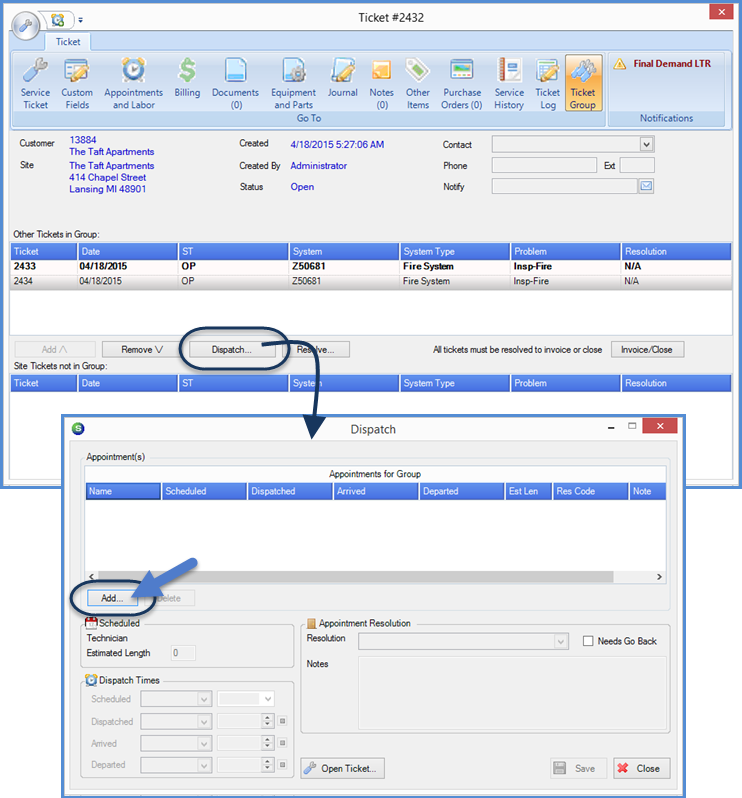
SedonaSchedule SedonaSchedule Designed Functionality Group Tickets
Group Tickets Functionality (continued)
Group Tickets Scheduling from the Master Ticket
Technician Appointments for Group Tickets may be scheduled from the Schedule Board using the drag and drop method from the list of Unscheduled tickets. There is a separate Group Ticket scheduling method available which is accessed from the Master ticket of the Group Ticket.
With the Master Ticket open, click on the Ticket Group button on the ribbon. In the lower tier of the form, click on the Dispatch button. This will open the Group Ticket Dispatch form. To add a Technician Appointment, click on the Add button on the Dispatch form. The Schedule Board will open to select the date, time-slot and Technician for the appointment. Repeat the process to add additional appointments if needed. Once the appointments have been saved, the will appear on the main Schedule Board.
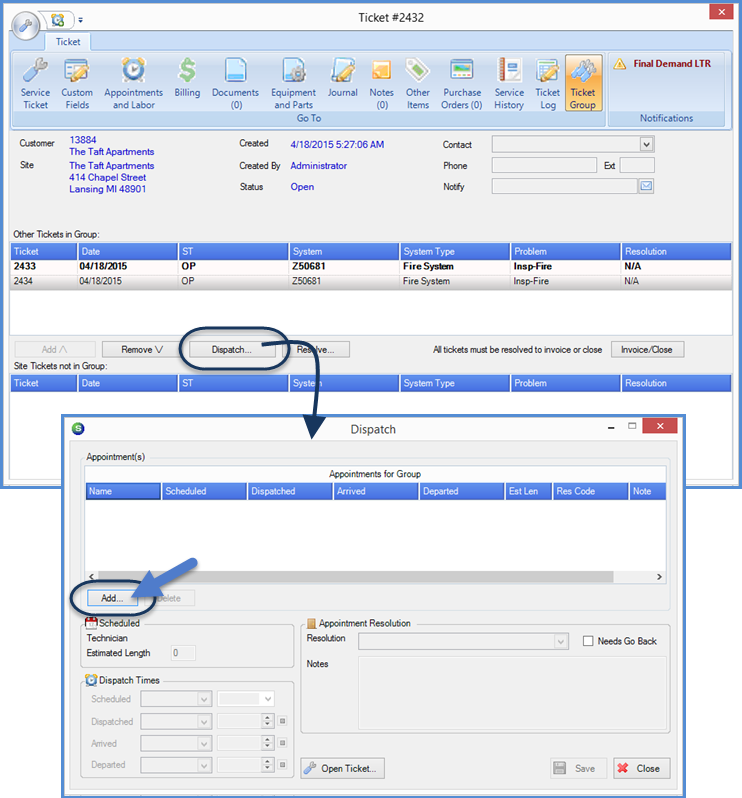
25333
Previous Page Page 4 of 7 Next Page