SedonaSchedule SedonaSchedule Processing Transactions Schedule a Job Appointment
Schedule a Job Appointment
Scheduling a Job Appointment From the Open Jobs List
Beginning in SedonaSchedule, click the Open Jobs button from the Arrangement ribbon group.
The list of Open Jobs will be displayed. In the header area of the list, click on the toggle button so that it displays the words ![]() "Double-Click shows Schedule".
"Double-Click shows Schedule".
Locate the Job Number you wish to schedule within the list of Jobs then double-click on the Job row.
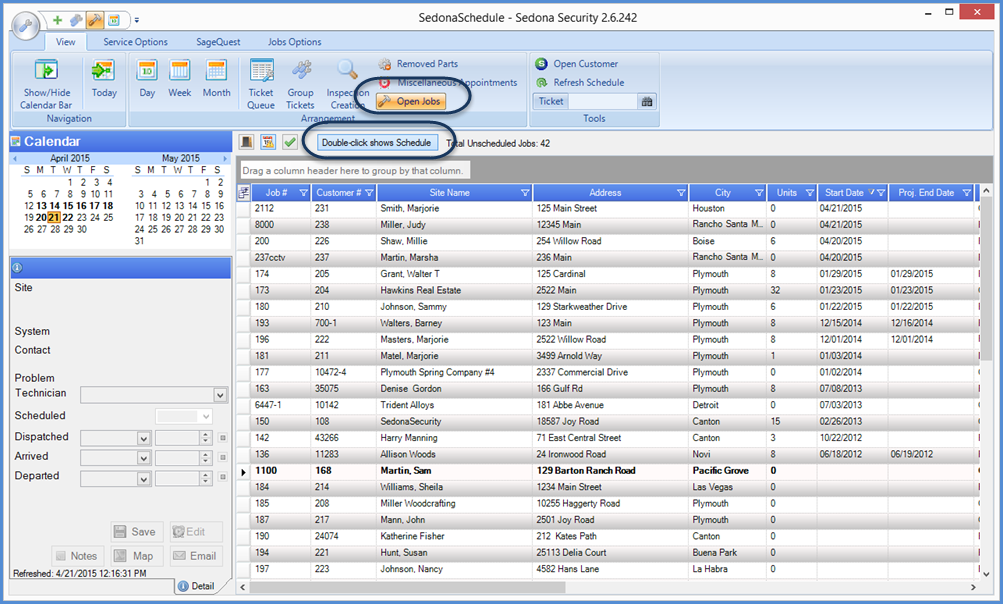
25852
Page 1 of 4 Next Page