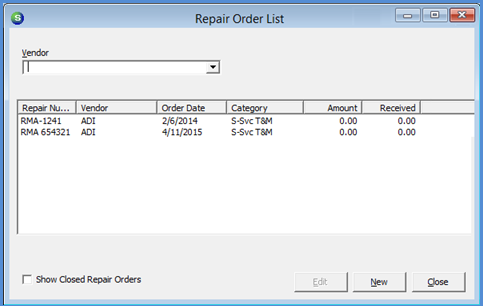
Inventory Repair Order - Customer Owned Parts
Creating a Repair Order - Customer Owned Parts (continued)
4. Navigate to the Main Application Menu and select the Repair Order option from the Inventory module.
5. The Repair Order List form will be displayed; click the New button located at the lower right of the form.
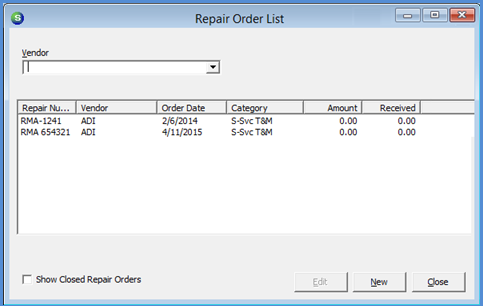
FRM 7018-1
6. The New Repair Order form will be displayed. The data entry fields for this form will be described on the next page.
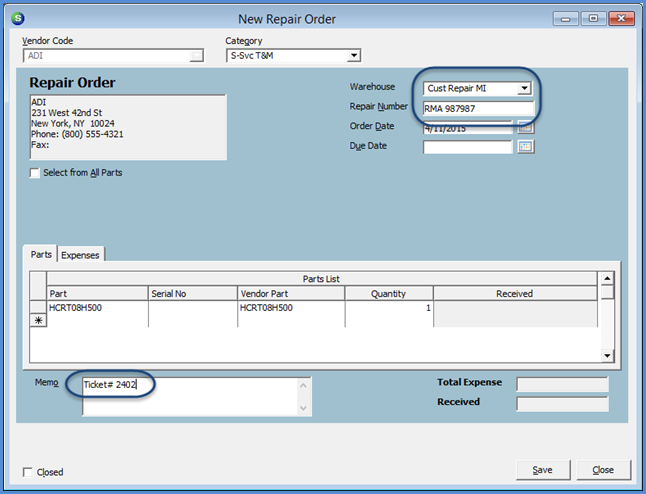
7605
Previous Page Page 3 of 4 Next Page