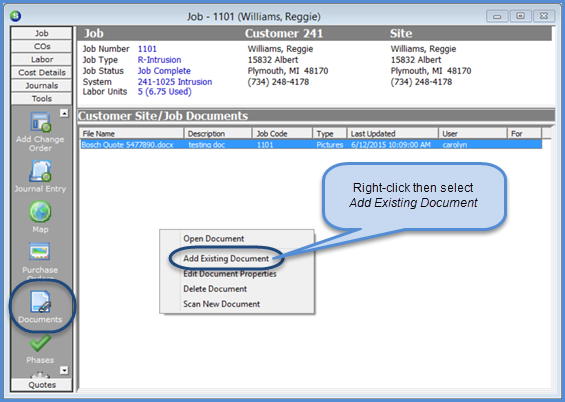
Job Management Job Processing Tools Job Documents
1. Open the Job record where a document will be attached.
2. Once the Job record is open, select the Tools Toolbar, then select the Documents button on the Tools toolbar. Positioning your mouse in the white area to the right, right-click and select the Add Existing Document option.
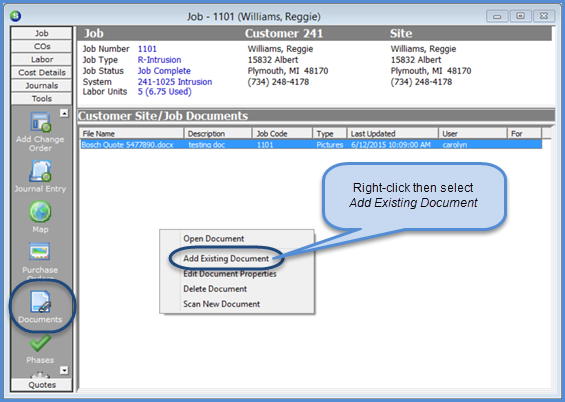
11012
Page 1 of 2 Next Page