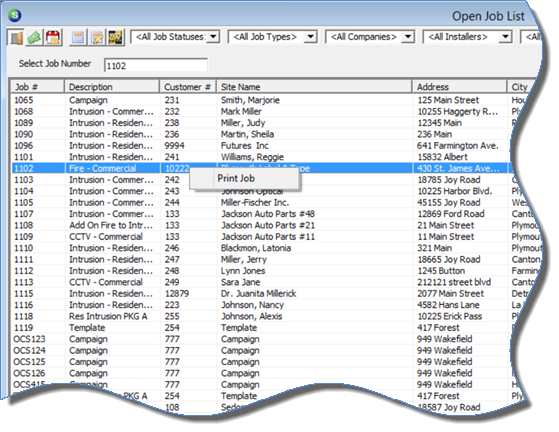
Job Management Job Processing Tools Printing a Job Ticket
Printing a Job Ticket from a the Job Queue
To print a Job Ticket from the Job Queue, follow the instructions below.
1. From the Main Application Menu navigate to Job Management and select the Job Queue menu option.
2. The Open Job List will be displayed. Highlight the Job within the list, right-click then select the Print Job option.
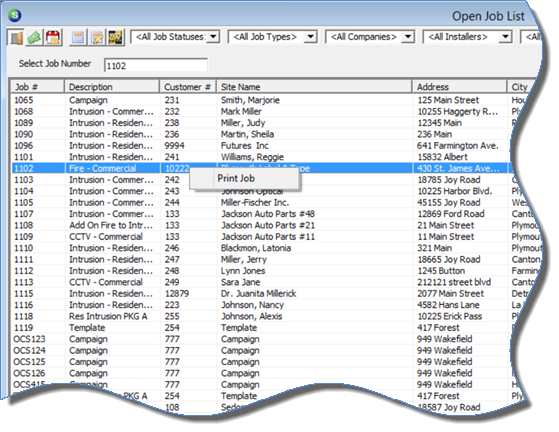
11036
Page 1 of 3 Next Page