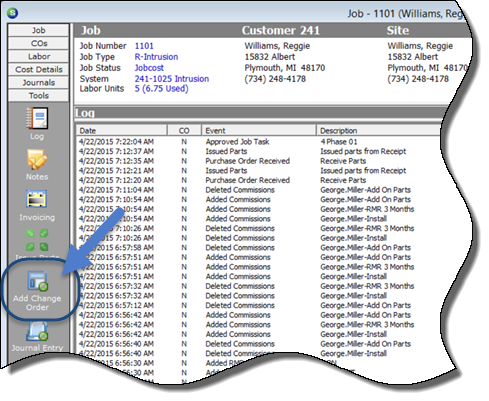
Job Management Change Orders Manual Reversal Change Orders
Manual Reversal Change Orders - Negative
Follow the instructions below and on the following pages to create a negative value change order. It is assumed that the Job is in lock mode prior to following the steps below. User permissions are required to be able to create and work with Job Change Orders.
1. Open the Job record for which a Change Order will be created.
2. Navigate to the Tools toolbar on the Job record. Click the Add Change Order button located on the Tools toolbar.
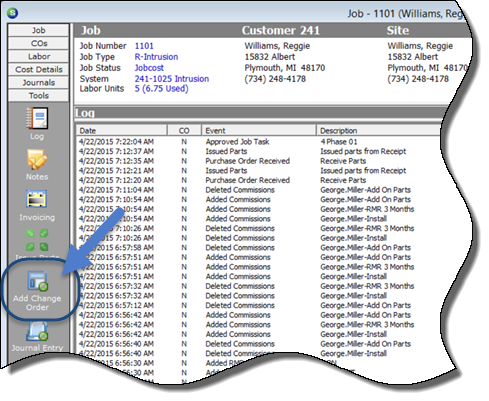
11102
Page 1 of 7 Next Page