Job Management Sales Reversal
Job Sales Reversal (continued)
![]() Sales Reversals are permanent - make certain this is the appropriate action before performing this function.
Sales Reversals are permanent - make certain this is the appropriate action before performing this function.
Follow the instructions below to perform a Job Sales Reversal.
1. Open the Job record for which the Sales Reversal will be processed.
2. Navigate to the Job toolbar on the Job record. Click the Work Order button located on the Job toolbar.
3. From the Work Order form click the Sales Reversal button located at the lower right of the form.
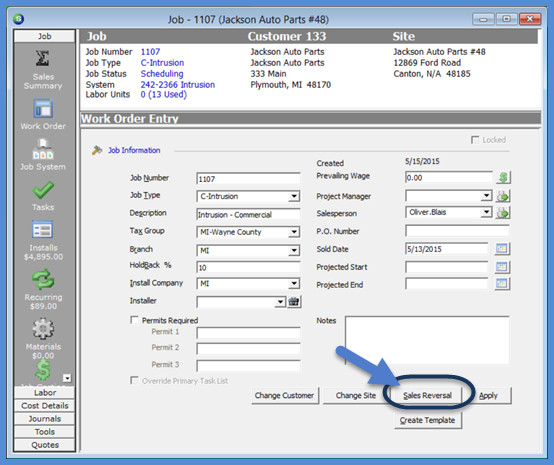
11600
Previous Page Page 2 of 4 Next Page