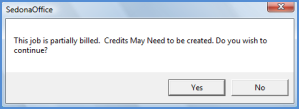
Job Management Sales Reversal
Job Sales Reversal (continued)
4. If the Job being Reversed has already been invoiced, you will be presented with a message alerting them the Job has been billed and may need to have credits created. Click the Yes button to proceed.
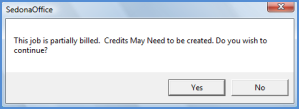
10943
5. The Job Reversal form will be displayed. The Reversal Date field will default to today's date; you may override this date if necessary. In the Memo field enter a note which indicates why the Job is being reversed. This note will be saved to the Reversal Change Order Work Order note field. Click the Save button when finished filling in the form.
.png)
FRM 10056
Previous Page Page 3 of 4 Next Page