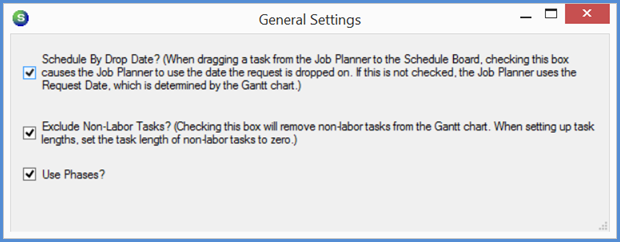
Job Management Job Planner Job Planner Options & Setup
Job Planner Setup (continued)
The General Settings option of the Setup menu contains three options; check the boxes that apply to your preferences.
·Schedule by Drop Date
oIf this option is selected you may drag and drop a Job Task from the Job Planner to the SedonaSchedule Scheduling Board on any date desired.
oIf this option is not selected, when dragging and dropping onto the Schedule Board, the appointment date will automatically be set to the Request Date shown in the Gantt Chart or the Sessions Tree.
·Exclude Non-Labor Tasks
oIf this option is selected, Job Tasks which are set to a length of zero hours will not be displayed in the Gantt Chart. The Job Task default lengths are maintained in the Job Planner/Setup/Tasks setup (see next page).
oIf this option is not selected all Job Tasks for a Job will be displayed in the Gantt Chart.
·Use Phases
oIf this option is selected, when expanding the Sessions Tree where a Job has one or multiple Job Phases assigned to Job Tasks, these will be nodes on the tree.
oIf this option is not selected, Job Phases will not be included as nodes on the Job tree within the Sessions Tree.
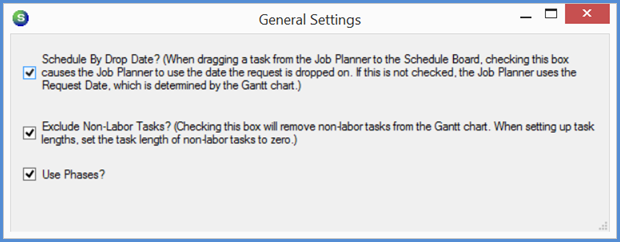
FRM 11001
Previous Page Page 3 of 13 Next Page