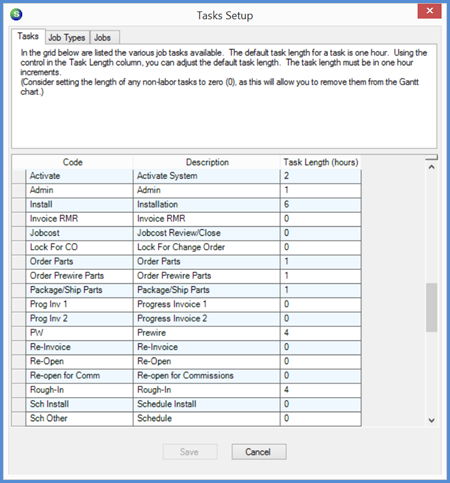
Job Management Job Planner Job Planner Options & Setup
Tasks Setup
Tasks [tab]
When clicking on the Tasks tab, a list of all active Job Tasks is displayed. On this form you may define a default number of hours required for each Job Task. If you have selected the option of Exclude Non-Labor Tasks on the General Settings setup form (see previous page), then make certain to set the Task Length on each Job Task in the list that you do not want to appear in the Gantt Chart (typically administrative type tasks).
If the default hours is changed from what is displayed in the list, that change will update the SedonaSetup Job Tasks setup table.
How the default Task Hours are used:
·When creating or modifying a Job Type in SedonaSetup, when building the default Job Task List, the Task Length Hours will auto-fill with the hours assigned to the particular Job Task.
·Within a Job record, when manually adding a new Task to the Job Task List, the Task Length Hours will auto-fill with the hours assigned to that particular Job Task.
·The Job Task hours are used to determine the length of an appointment when scheduling a Job.
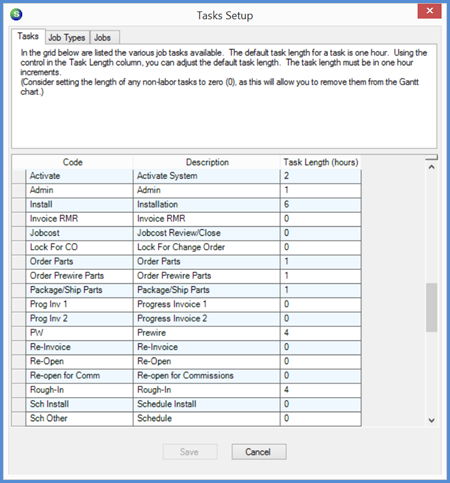
FRM 11002
Previous Page Page 5 of 13 Next Page