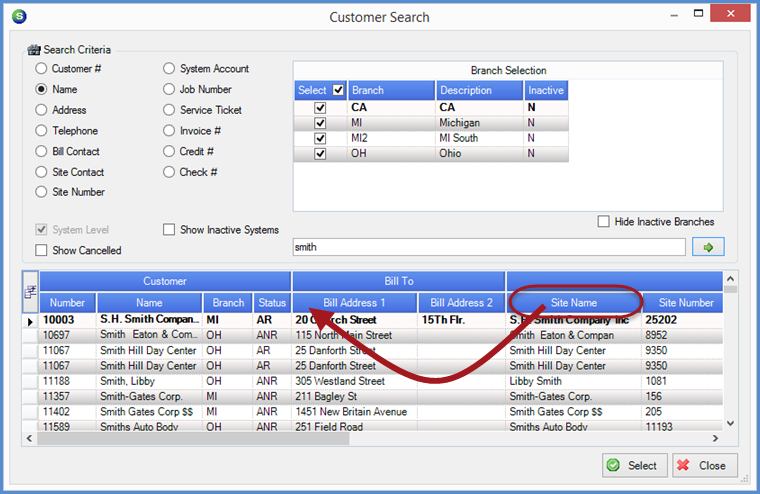
SedonaSchedule Setup & Configuration Customer Search Configuration
Customer Search Configuration (continued)
Configuring Customer Search Field Arrangement
Once the desired Fields have been selected, you may now rearrange the fields and width of the fields to your preference. You may drag individual fields or an entire group to the preferred location.
Hold down the left button of the mouse while positioned on one of the field headers, and then drag the field or field group to the desired location. Release the mouse when you reach the preferred location.
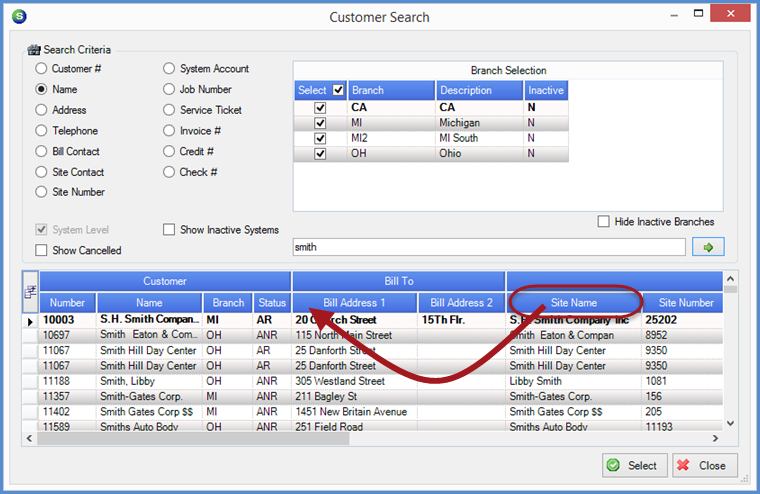
25045
Previous Page Page 5 of 6 Next Page