SedonaSchedule Setup & Configuration Customer Search Configuration
Customer Search Configuration (continued)
Configuring Customer Search Field Width
To make a field wider or narrower, position your mouse to the right of the field to change, hold down the left mouse button and drag the field header to the desired width. When finished, click the red "X" ![]() in the upper right corner of the form to exit the Customer Search form.
in the upper right corner of the form to exit the Customer Search form.
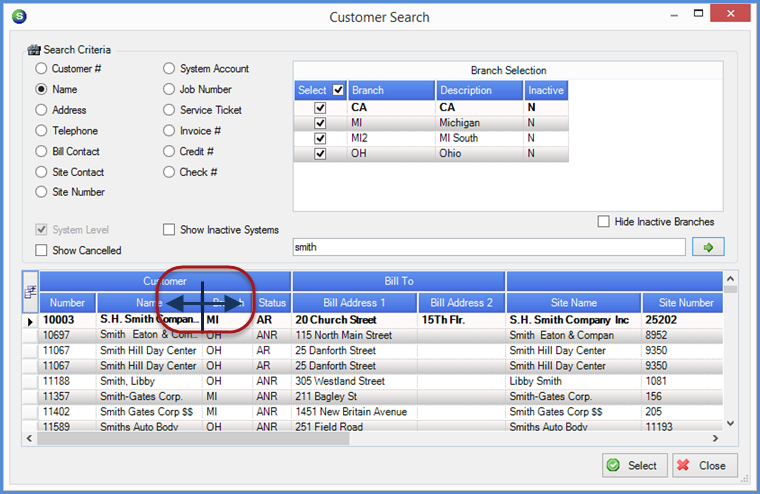
25046
Previous Page Page 6 of 6