SedonaSchedule SedonaSchedule Designed Functionality The Ribbon
The Ribbon (continued)
![]() Plus Symbol – This option is used to create a new Service Ticket. Clicking on the Plus Symbol will open the Customer Search form to locate the customer for which a Service Ticket will be created.
Plus Symbol – This option is used to create a new Service Ticket. Clicking on the Plus Symbol will open the Customer Search form to locate the customer for which a Service Ticket will be created.
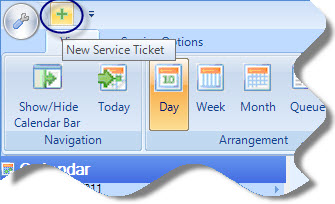
25132-00
![]() Ribbon Control – Selecting this option displays a drop-down menu with two options; Show Below the Ribbon and Minimize the Ribbon.
Ribbon Control – Selecting this option displays a drop-down menu with two options; Show Below the Ribbon and Minimize the Ribbon.
Show Below the Ribbon - When selecting this option, the Plus Symbol (create new service ticket) and Ribbon Control options ![]() will be displayed below the Ribbon.
will be displayed below the Ribbon.
Minimize the Ribbon – Selecting this option will remove the Ribbon from display. If you want to re-display the Ribbon, click on the Ribbon Control option and de-select the Minimize the Ribbon option.
.jpg)
25132-01
Previous Page Page 2 of 51 Next Page