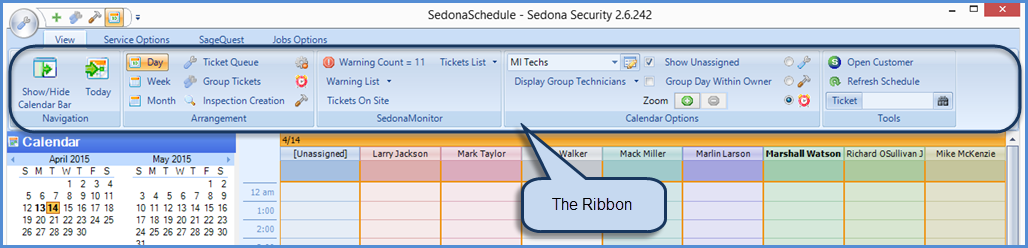
SedonaSchedule SedonaSchedule Designed Functionality The Ribbon
The Ribbon
The Ribbon, which is comprised of multiple Ribbon Groups, displays and controls the options for navigating to various functions of SedonaSchedule. Each option within each Ribbon Group of the Ribbon will be covered under this topic. You may click on any of the links below to advance to that particular Ribbon Group help topic.
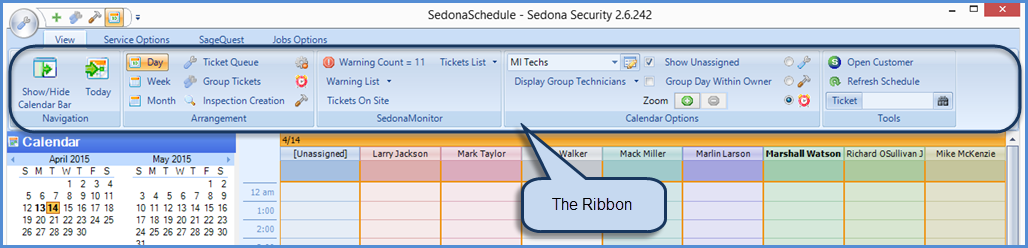
25100-00
|
|
![]() SedonaOffice Icon – Clicking on the SedonaOffice icon will open a menu with two options; New Service Ticket and Exit. Selecting the New Service Ticket option will open the Customer Search form to locate the customer for which a Service Ticket will be created. Selecting the Exit option will close SedonaSchedule. The main SedonaOffice application will still be running after exiting SedonaSchedule.
SedonaOffice Icon – Clicking on the SedonaOffice icon will open a menu with two options; New Service Ticket and Exit. Selecting the New Service Ticket option will open the Customer Search form to locate the customer for which a Service Ticket will be created. Selecting the Exit option will close SedonaSchedule. The main SedonaOffice application will still be running after exiting SedonaSchedule.
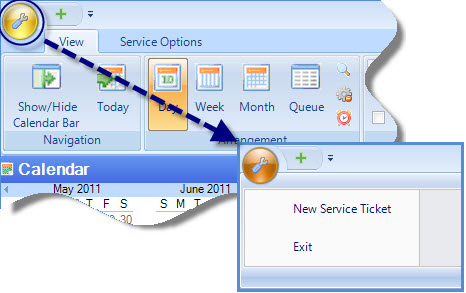
25130
Page 1 of 51 Next Page