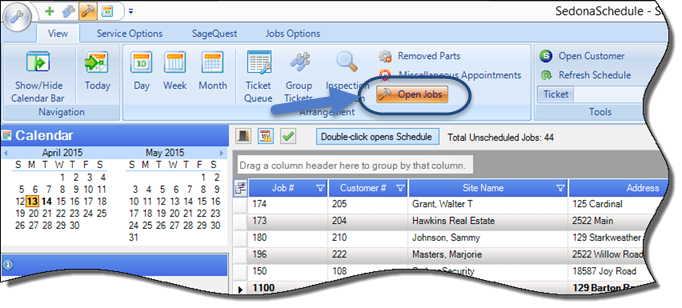
SedonaSchedule Setup & Configuration Open Jobs List Configuration
Open Jobs List Configuration
SedonaSchedule allows each User to organize the Open Jobs List according to their specific preference. When a User logs into the SedonaSchedule application, whatever configuration settings were selected, will be remembered the next time the User logs into the application.
Configuration Options
·Fields to be displayed in the Open Job List
·Arrangement of fields in the Open Job List
To configure the Open Jobs List, follow the steps below and on the following pages.
To open the Open Jobs List, click on the Open Jobs button located within the Arrangement ribbon group.
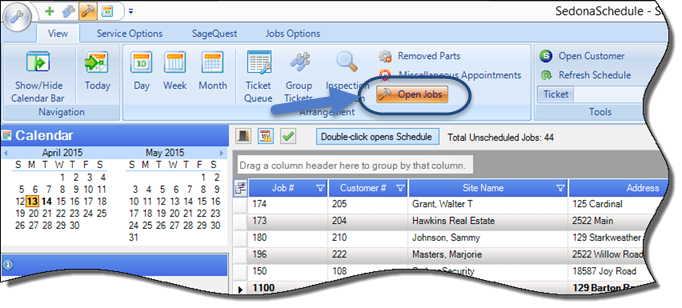
25035
Page 1 of 5 Next Page