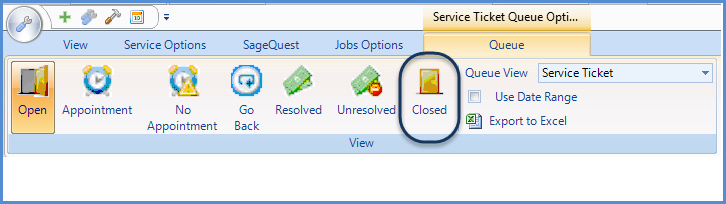
SedonaSchedule SedonaSchedule Designed Functionality The Ribbon
The Ribbon (continued)
Arrangement Ribbon Group - Ticket Queue
Queue View Ribbon Group
Closed Button
Clicking the Closed button will display a list of all Tickets that have been Closed. This goes back to the beginning of time in SedonaOffice. Typically you would select Closed Tickets within a date range. To accomplish this, on the Calendar, highlight a date range, then check the Use Date Range checkbox found on this same View Ribbon Group. Only Tickets that were Closed during the date range will be displayed in the Ticket Queue.
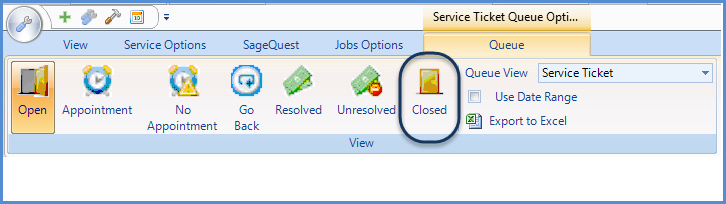
25145-06
Use Date Range Checkbox
This option may be used in combination with any of the five ticket status buttons; Open, Appointment, No Appointment, Go Back, Resolved, Unresolved, and Closed. When checking this option, then highlighting a date range on the Calendar, then clicking one of the ticket status buttons, only Tickets that fall within the date range for the particular status will be displayed in the Ticket Queue.
For example: Select 04/13/2015 on the Calendar, check the Use Date Range checkbox, then click on the Appointment button. This will produce a list of all open Tickets that have an appointment date scheduled for 04/13/2015.
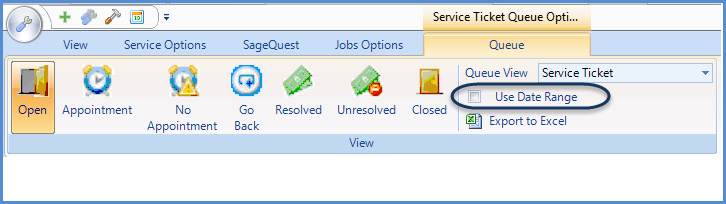
25145-07
Previous Page Page 19 of 51 Next Page